In an increasingly digital world, managing documents can pose a considerable challenge for both individuals and organizations. The rise of collaborative work and the need for secure, organized data storage has led to the advent of comprehensive platforms like SharePoint. This platform, designed by Microsoft, caters to a wide range of document management needs — from creating and updating files with team members to automating metadata extraction. This article aims to unravel the numerous features of SharePoint, highlighting how it can streamline processes, boost productivity, and secure valuable business data.
Understanding SharePoint’s Document Libraries
If you’re seeking an innovative, dynamic, and robust solution to manage your organization’s vast documents, SharePoint’s Document Libraries may be just what you need. And why not? In this digital age marked by disruption and rapid change, utilizing efficient and effective technology should not be a choice, but a business imperative.
For those who are unacquainted, SharePoint, a cloud-based service offered by Microsoft, is designed to facilitate collaboration, streamline work processes, and significantly enhance organization standout. And within this versatile platform, a feature called Document Libraries exists as an impressive tool centralizing and easing document management.
But what exactly are SharePoint’s Document Libraries? Put simply, they are virtual office shelves, a repository for storing, organizing, syncing, and sharing files across your organization. It’s like an intricate digital filing system that leaves no document uncategorized or out of place, allowing real-time tracking and accessibility from any device, anywhere, at any time.
Whether it’s invoices, videos, presentations, or spreadsheets, SharePoint’s Document Libraries takes the chaos out of managing diverse document types. In fact, it supports over 300 document formats, empowering seamless integrations and ensuring every file has its place and purpose.
But that’s not all. It also offers unprecedented control over document versioning. Remember the hassle of tracking multiple versions of the same document? SharePoint’s Document Libraries grants you an automated version tracking so tracing back any changes made to a document is as easy as pie. Furthermore, it provides check-in/check-out features, preventing changes in the document while you’re working on them.
Another important aspect is SharePoint’s easy search and find feature which employs metadata. Metadata is information describing the content or characteristics of a document. For instance, the document title, author, date created, and keywords related to the document content. This dramatically simplifies the process of finding the necessary documents even from a pile of thousands, saving substantial time and effort.
Securing and safeguarding sensitive organizational documents is a crucial concern. SharePoint’s Document Libraries doesn’t disappoint in that front either. It provides robust security settings at the document level, allowing you to control who can access, view, or edit the documents.
In a world where businesses and organizations are continuously generating and dealing with an ocean of data, it’s only logical to adopt a tool as capable as SharePoint’s Document Libraries. By integrating this tool into your workflow, you’ll find managing documents less of a chore and more of an automated, streamlined process. Future-proof your document management system and experience the difference yourself. Optimizing productivity was never this smart and simple.

Leveraging Automatic Document Metadata Extraction
Venturing into the dynamic sphere of SharePoint’s rich features, the newly introduced automatic document metadata extraction is nothing short of a game-changer for corporations struggling with document management. Harnessing the power of this tool, organizations can enhance their productivity, efficiency, and data analytics with notable ease.
The magic of this feature lies in its ability to automatically analyze and extract metadata from documents uploaded on SharePoint. This alleviates the hassles of manually entering document properties which can prove to be significantly time-consuming, especially for large-scale companies with massive amounts of data.
When diving deeper into this innovative feature, it’s evident that SharePoint’s metadata extraction isn’t a one-size-fits-all approach. It’s purposefully versatile, capable of extracting metadata from a fully customizable series of fields; hence, organizations are not pushed into irrelevant data extraction. This customizability, along with the feature’s capability to handle a multitude of document formats, provides unparalleled flexibility that can conform to a broad range of business needs.
Despite the automatic nature of this process, users have complete control over metadata extraction. This enables them to define or alter the extraction rules as required, engendering a balance between automation and control that’s crucial for effective data management.
Moreover, this SharePoint feature simplifies the indexing of documents, enhancing the search capabilities drastically. By leveraging SharePoint’s automatic metadata extraction, employees can retrieve relevant documents swiftly, bypassing the need to wade through a sea of unrelated data. This not only boosts efficiency but also aids in decision-making since relevant information is readily accessible.
Additionally, the extracted metadata can also be utilized to prop up content discovery mechanisms. By integrating it with machine learning algorithms, organizations can build up document recommendation systems. These systems, in turn, can predict and serve documents relevant to users, enriching the overall user experience while simultaneously augmenting productivity.
Just like a cherry on top, the feature can bring significant improvements to data analytics at an organizational level. The extracted metadata is, in essence, structured data and can be utilized for business intelligence and analytics purposes. Using this metadata, organizations can uncover patterns, trends and gain insights into their data. That is indeed a stride towards a data-driven decision-making process.
So, in essence, SharePoint’s automatic document metadata extraction is more than just another tech feature. It’s a comprehensive tool that has the potential to redefine how businesses approach document management, transforming it into an efficient, user-friendly, and data-driven process. With this tool in their technology arsenal, organizations equip themselves to tackle the increasingly complex challenges of document management, thus setting themselves up for success in the digitized world.

Maximizing SharePoint Document Collaboration Tools
Building upon the existing functionalities and benefits of SharePoint’s Document Libraries, the platform also takes an innovative leap in the realm of document collaboration. By integrating real-time collaboration features, SharePoint not only maximizes efficiency but also paves the way for enhanced communication, and decision-making processes.
One of the key collaboration tools is the feature of Co-Authoring. This allows multiple users to work on the same document simultaneously. No longer will the team need to tackle issues of multiple versions of the same document being passed around. Every change made by any co-author is tracked, streamlining the whole editing process. With this feature, solidifying team strategies or revising proposals becomes an interactive and seamless experience.
Among other stand-out collaboration tools is the real-time chat functionality within the document, facilitated by integration with Microsoft Teams. Gone are the days of the need for countless emails and disjointed text messages for coordination. Team members can engage in interactive dialogues while working on the document, ultimately bringing down the barriers in communication often faced in remote work scenarios.
SharePoint’s collaboration tools are not limited to text-based documents. The platform extends its capabilities to multimedia content such as images and videos through Office Web Apps. Users can collaboratively annotate, make notes, and highlight key points directly onto video timelines or images, which is a game-changer in various sectors including marketing, design, and education.
The element of task allocation and coordination adds an extra layer to SharePoint’s document collaboration tools. Tasks can be assigned, deadlines can be set, and progress can be monitored within the same shared workspace. This integration of project management and document collaboration eliminates the chances of miscommunication and enhances team productivity.
Adding to the arms of SharePoint’s document collaboration tools is the mobile accessibility it offers. It’s important to acknowledge, in today’s tech-dominated world, the appetite for remote and flexible work is seeing a steady rise. SharePoint responds to this trend effectively, empowering users to collaborate on documents as easily from their mobile devices as they would from a desktop.
Finally, let’s not overlook the integration with Microsoft Flow that SharePoint offers. Microsoft Flow aids in building automated processes for tasks in SharePoint that are repetitive, time-consuming, or require specific triggers. Automating workflows can save ample time by eliminating manual low-value tasks, thus enabling team members to focus on high-value tasks requiring human intellect and creativity.
In conclusion, SharePoint’s document collaboration tools take document management to a whole new level. The array of collaboration features provided by SharePoint, from real-time editing to in-document chats to task assignments and beyond – all point towards a systemic revolution in the way we perceive workplace productivity and efficiency. It’s clear: SharePoint’s document collaboration tools are not only setting new benchmarks in document management but are paving the way for an innovative, collaborative, and integrated future of work. With SharePoint, work is no longer about navigating through silos of information, it’s about collaboration, interaction, and seamless synergy.

Embracing SharePoint’s Document Versioning
Harnessing the Potential of Document Versioning in SharePoint
In an era where technology spearheads workflow innovations, effective document management has transformed into a streamlined process, thanks to platforms like SharePoint. One of SharePoint’s most potent features that induce efficiency in document management is its Document Versioning functionality.
The document versioning feature is akin to a time machine; it allows revisiting several stages of a document’s life cycle. With every modification, SharePoint meticulously keeps a record of what changes were made, when they were made, and who made these changes. This enriches the document management process by providing a comprehensive revision history with an easy rollback option for any previous version.
Visualize a team working on a crucial project draft. With the document versioning feature, there’s no fear of losing work as every alteration updates a new, separate version in the document history. By encouraging fearless editing, document versioning stimulates creativity and productive collaboration.
Moreover, it provides a fallback safety-net. Incorrect changes made unknowingly can be effortlessly undone by simply resorting back to an older version – effectively a quick ‘undo’ feature for collective, collaborative work.
Often when multiple staff members are collaborating on an elaborate document, overseeing the changes can become challenging. The versioning feature of SharePoint provides a clear trail of edits. This auditable record enhances accountability within teams and breeds an environment of transparent collaboration.
The versioning feature is a boon to regulated industries as well. For sectors like Finance, Healthcare, and Government where trail of versions is a legal requirement, SharePoint’s document versioning operates as a built-in compliance tool.
To make the process more efficient and storage-friendly, SharePoint allows customization of versioning settings. Businesses can limit the total number of versions that are kept, preventing superfluous congestion in their systems. This paves the way for a more sustainable digital storage footprint.
Another enhancement is the usage of Major and Minor versioning which is especially suited to track both small edits (minor versions) and published versions (major versions). This allows teams to distinguish between draft versions and formal, published versions, bringing clarity and order to the collaborative process.
And the cherry on top? The process is remarkably simple. Activating SharePoint’s document versioning is a straightforward process that only requires a few clicks from the library settings, making it easily adoptable by all users.
While the need for advanced document management is ever-expanding, SharePoint’s document versioning proves itself to be a dynamic tool that induces organization, collaboration, and efficiency. Relying on this digitally-cognizant tool signifies a pivotal step towards a systematic, streamlined digital documentation process. With SharePoint’s document versioning feature, say goodbye to untracked changes, overwritten files, and lost work. Say hello to efficient document management.

Enhancing Security with SharePoint
Beyond Document Libraries and Metadata Extraction: Deeper layers of SharePoint security
In a world where data breaches and cyber-threats have become common, securing document management is a crucial barrier to breach. The necessity of safeguarding sensitive information makes SharePoint a fitting choice with its security-conscious architecture.
SharePoint goes beyond the already powerful Document Library and metadata extraction capabilities; it emphasizes document and data security measures that can be customized to meet the specific needs of every organization.
Unique Permissions:
One of such security features is SharePoint’s unique permission assignment. These permissions aren’t just generic; they are fine-grained, allowing for a high level of customization. SharePoint can assign permissions at a granular level, to sites, document libraries, folders, or even to a particular document. Additionally, permissions can be dynamic, responding to a user’s role or any other property. This level of precision ensures that only authorized individuals have access to the necessary documents.
Two-Factor Authentication:
In SharePoint, two-factor authentication (2FA) adds an extra layer of security by requiring an additional form of identification beyond the standard username and password. By incorporating this system, SharePoint ensures that users are, indeed, who they claim to be, further tightening access.
Data Loss Prevention (DLP) and eDiscovery:
SharePoint’s DLP feature prevents the inadvertent sharing of sensitive information. It’s configured to identify, monitor and protect sensitive information like credit card numbers, social security numbers, and more. This functionality checks standard and custom document properties, content, and even scanned images for sensitive data, thereby ensuring a more secure framework.
Further reinforcing SharePoint’s security approach is its eDiscovery feature, which allows organizations to identify, hold, search, and export content found in SharePoint and other locations, like Exchange and Skype, ensuring businesses are compliant with legal, regulatory, or organizational information retention and discovery requirements.
Don’t Overlook The Auditing:
SharePoint’s auditing is a comprehensive feature, capturing detailed data around the who, what, when, and where of activity in your SharePoint environment. You could track views, edits, deletions, and a broad array of other actions. This ensures accountability, deters inappropriate actions and eases the recovery of lost data.
In conclusion, SharePoint comprises a wealth of security controls just right for a data-driven world. With unique permissions, two-factor authentication, comprehensive auditing, DLP and eDiscovery, SharePoint assures the protection of sensitive business documents. This powerhouse platform makes safer and more secure document management not just a possibility, but a standard.
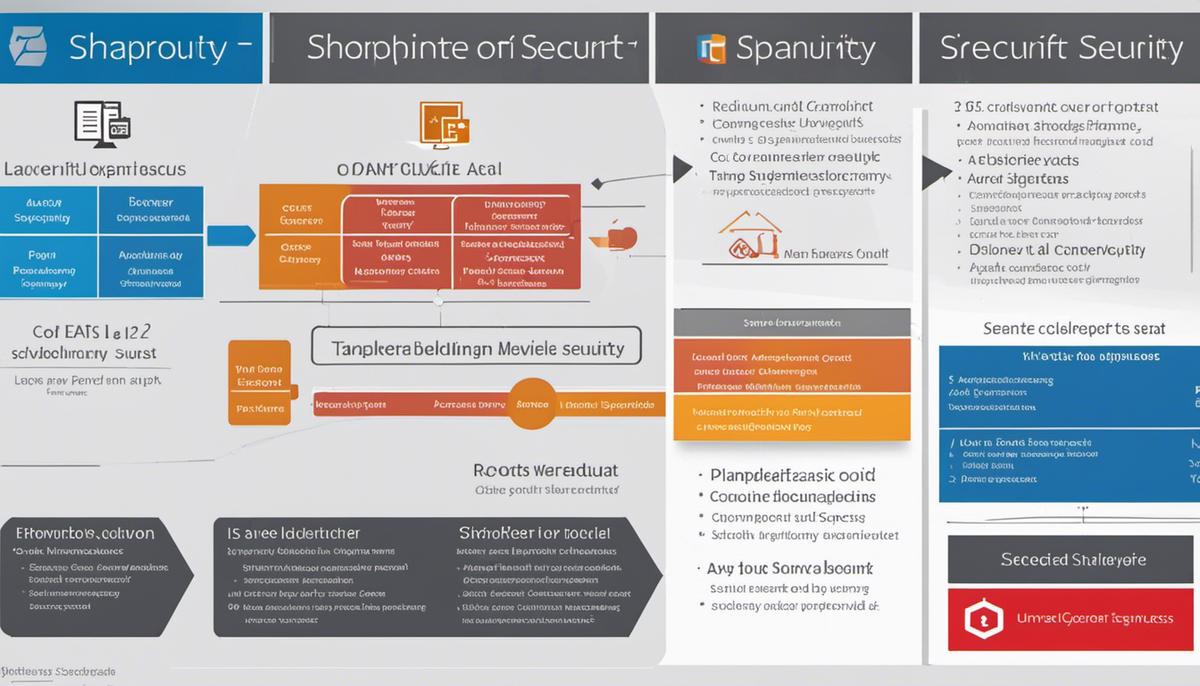
SharePoint’s document management capabilities have not only simplified data handling but also elevated the concept of teamwork and collaboration. It enables users to effortlessly co-author documents and introduces a structured file system with state-of-art security measures for maintaining data integrity. With features such as advanced version tracking and automated metadata extraction, SharePoint addresses various aspects of document management that fosters efficiency and productivity. Thus, embracing SharePoint can prove to be transformative, offering services tailored for modern-day digital workspaces and setting the stage for an era of innovative document management.

