As businesses around the globe continue to embrace technological advancements, it is crucial to streamline office operations for optimum productivity and efficiency. At the forefront of these technological tools is SharePoint, a platform renowned for its integration capabilities, advanced document management, custom workflow design and advanced site management. Equally important are the security features it offers, guaranteeing data protection and user privacy. This discourse aims to provide critical insights into the advanced features of SharePoint, all wrapped up in real-world context, demonstrating not only the vast capabilities of this platform but also how to harness its potential in a practical setting.
SharePoint Integration with Other Microsoft Tools
Expanding SharePoint’s Functionalities with Microsoft Tools Integration
When it comes to proven platforms for organizational collaboration and document management, SharePoint undisputedly sits at the front of the pack. But while SharePoint’s inherent capabilities are impressive, the power of this popular software platform is in its seamless integration with other Microsoft tools. This interoperability brings about heightened efficiency, better communication, and streamlined workflows.
Buckle up as we embark on a thrilling exploration of how other Microsoft tools expand SharePoint’s functionalities.
The magic begins with Microsoft Office. Integrating SharePoint with Office 365 is a game-changer. Office 365 allows real-time co-authoring and sharing of documents stored in SharePoint. Imagine working on a PowerPoint presentation concurrently with team members from various locations, with everyone contributing their part – a testament to efficiency and real-time collaboration, right?
Moving on to Microsoft Teams – the milestone app in terms of communication and collaboration. The integration of Teams with SharePoint not only offers an inclusive meeting experience but also enhances file storage and sharing. The Teams-SharePoint integration permits files shared within a Teams channel to be automatically stored in a SharePoint library – extending native SharePoint functions to Teams users.
Next, there’s the dynamic Power Automate, formerly known as Microsoft Flow. This powerful system allows users to create automated workflows between SharePoint and a host of apps and services. For instance, an automated rule could be set to move any email attachments straight into a SharePoint document library – providing an immediate solution to the common problem of mislaid email files.
Then there’s OneNote, one of Microsoft’s gems when it comes to note-taking tools. Integrating OneNote with SharePoint offers a shared space for team members to jot down, store, and seamlessly access meeting notes or project details from any device.
Azure Active Directory, another key player in the Microsoft tools lineup, provides a layer of security when integrated with SharePoint. It employs identity and access management services to restrict SharePoint content and resources to authorized users, thereby bolstering the overall security.
Power BI also deserves a special mention. This business analytics tool, when linked with SharePoint, provides interactive visualization capabilities and business intelligence from SharePoint data. Users can synthesize complex data easily and share powerful insights within the organization.
In conclusion, while SharePoint is an exceptional standalone tool, its true potential shines through when it’s integrated with other valuable Microsoft tools. These integrations stretch SharePoint’s capabilities, fostering productivity, collaboration, security, and intelligent decision-making, essentially enhancing the value proposition for organizations. The future of work is here, and it’s integrated!
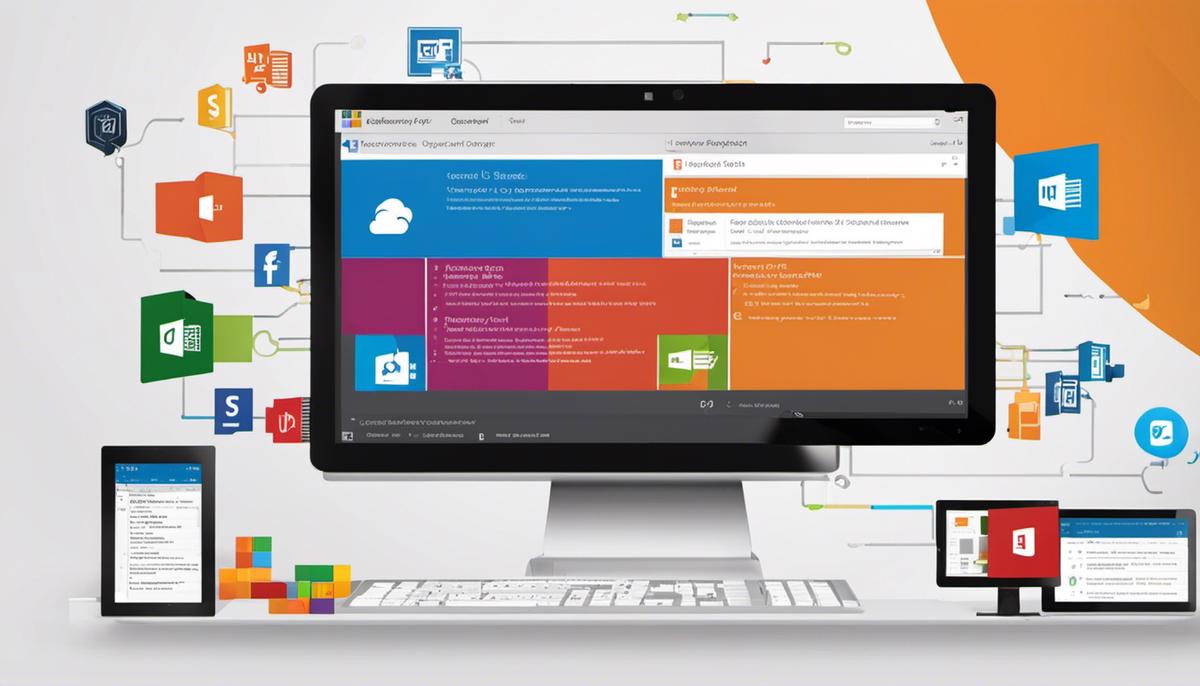
Advanced Document Management in SharePoint
Advanced Document Management with SharePoint: Exploring New Horizons
In an era pivoting towards digitization and automation, SharePoint acts as a powerful catalyst, extending solutions that transform the way businesses manage and interact with documents. Beyond the extensibility it offers via integration with Microsoft Office 365, Teams, Power Automate, OneNote, Azure Active Directory, and Power BI, SharePoint delivers advanced, intrinsic document management capabilities that are worth splurging over.
Providing an adaptive, user-friendly environment, SharePoint allows control over document versions. Keeping track of versions ensures that changes are not lost, and the document can be restored to a previous state if needed. Additionally, this reduces clutter created by numerous versions of the same document, a common pitfall of standard document storage solutions.
Furthermore, SharePoint enables centralized storage and access of documents through Document Libraries. These are comprehensive repositories, built to collate files that require categorized, organized storage. Added indexing capabilities augment document retrieval efficiency, cutting down the search time for critical business documents, and thus enhancing productivity.
Beyond storage, SharePoint serves as a platform for simultaneous collaboration. Multiple users can edit the same document concurrently. Change detection prevents overwriting, and user changes are color-coded for clarity. This feature becomes increasingly valuable in scenarios of large teams or geographically dispersed employees where traditional collaboration methods can be challenging.
Security is a cornerstone of SharePoint’s document management prowess. Document-level permission ensures that only authorized individuals have access to sensitive documents. Likewise, document check-in/check out functionality prevents accidental deletions or unauthorized modifications, thereby reducing the risk imposed by human errors.
Moving a step higher, SharePoint also offers metadata management capability. Metadata is essentially information about the document, which when effectively managed, can enhance document classification, improve search accuracy, and reduce document redundancy.
Then, there is the Records Management feature that facilitates the meeting of legal and financial regulatory demands of businesses by archiving essential documents. SharePoint categorizes these documents as “records”, making them immutable and enforcing stricter control measures.
Lastly, SharePoint can also transform paper-based documents into searchable digital copies through the Optical Character Recognition (OCR) capability. This does not only save physical space but also enhances the efficiency of searching and retrieving essential business documents.
Firmly entrenched in the world of Information Technology, SharePoint has succeeded in redefining what it means to manage documents in the business world. With a blend of advanced document management capabilities, it has positioned itself as a platform that elevates productivity, boosts collaboration, and solidifies security while maintaining control and scalability.
Without a doubt, SharePoint is much more than a traditional document management system – it is a digital disruption that drills beyond the conventional boundaries and unleashes a new sphere of opportunities for businesses to exploit.

Designing Custom Workflows in SharePoint
Keeping the business world buzzing, Microsoft SharePoint serves as a multi-faceted platform creating efficiency by simplifying business operations. Beyond the integrations already discussed, SharePoint takes another powerful step forward in the technological realm through its capacity for custom workflow design. Witnessing this additional stride, businesses are set to benefit drastically in terms of productivity and tactical decision making, among others.
Creating user-defined workflows allows businesses to align SharePoint’s capabilities with their unique operational necessities. These custom workflows enable automation and orchestration, removing manual touchpoints, improving operational efficiency, and reducing potential human error. Say goodbye to manually juggling a mountain of tasks; SharePoint can handle both the scheduling and execution, coordinating multitude processes across numerous applications within a single dashboard.
Moreover, SharePoint’s custom workflows add value to businesses by supporting compliance. Regulations and business norms can be institutionalized into workflows, collaborating to maintain a consistent operation line that adheres to business rules and regulations. Thus, businesses can utilize these custom workflows as a potent tool for governance, risk management, and compliance.
Organizational transparency is another significant benefit delivered by SharePoint’s custom workflows. This technology provides insightful details about each process stage, including progress updates and task distribution. Consequently, transparency on workflow statuses empowers employees with improved coordination, while managers gain better oversight and project management capabilities.
Notably, SharePoint’s custom workflows have a direct impact on employee productivity and job satisfaction. By automating time-and-effort consuming routine assignments, employees can leverage their time on more value-adding tasks. This shift from monotonous tasks to creative, analytical ones results not only in improved job satisfaction and reduced burnout, but also in an overall boost in productivity and business performance.
From a strategic stance, SharePoint’s custom workflows provide a foundation for continual process improvement. By monitoring real-time workflow data, decision-makers can identify bottlenecks and opportunities for improvement. This process of ongoing refinement contributes to organizational agility, enabling businesses to adapt quickly to shifting market conditions and consumer demands.
In essence, designing custom workflows in SharePoint bears several key advantages for businesses. By adding a layer of automation, maintaining regulatory compliance, enhancing transparency, increasing productivity, and promoting process refinement, SharePoint is a powerful, holistic solution for businesses to work smarter, not harder. The penchant for technology and automation by tech enthusiasts is brought to life, as SharePoint continues to redefine what’s possible in business operations.

Advanced Site Management in SharePoint
Beyond the integrations and functionalities already discussed, SharePoint’s advanced site management capabilities contribute significantly to shaping a collaborative workspace. These advanced features facilitate streamlining of workflow and provide a comprehensive platform for collaboration, dramatically enhancing operational efficiency.
Among SharePoint’s impressive array of features, the ability to design custom site templates stands out. By making use of SharePoint’s page design interface, organizations can create templates that cater to their unique processes and workflows. The result is a custom dashboard view that aligns with team necessities and enhances workflow.
SharePoint’s robust search feature is another strong facet of its site management capability. The search function not only retrieves documents based on keywords but also uses refined search queries, including metadata and user activity, making the massive amount of data more accessible and manageable.
Content targeting is another distinguishing feature that SharePoint offers. It allows organizations to deliver tailored content based on the user’s role, department, or any other specific attribute. By so doing, it enhances individual productivity and improves information dissemination across the organization.
Moreover, SharePoint provides a feature-rich site management experience through its usage analytics. These reports provide valued insights into how users are interacting with the site – including views, visits, popularity trends, number of content modifications, and more. By leveraging these insights, businesses can fine-tune their SharePoint sites to better align with team needs.
Subsequently, thriving in an era where remote work is the norm, SharePoint forms an integral part of a company’s digital workspace. It enables efficient virtual meetings through its seamless integration with Microsoft Teams. It provides collaborative, co-authoring capabilities and streamlines digital file sharing.
Lastly, being hosted on Microsoft’s secure servers, SharePoint ensures robust security and compliance. The advanced site management guarantees site-level and item-level security features, including user access verification through two-factor authentication and automated compliance policies for data protection.
In conclusion, SharePoint’s advanced site management capabilities offer businesses the ability to create a comprehensive digital workspace that encourages collaboration, enhances productivity, and ensures seamless information access. By harnessing these functionalities, SharePoint emerges as the trusted ally for contemporary businesses earnestly pushing for digital transformation. It is redefining the contours of business operations, setting a new benchmark for collaboration and productivity.
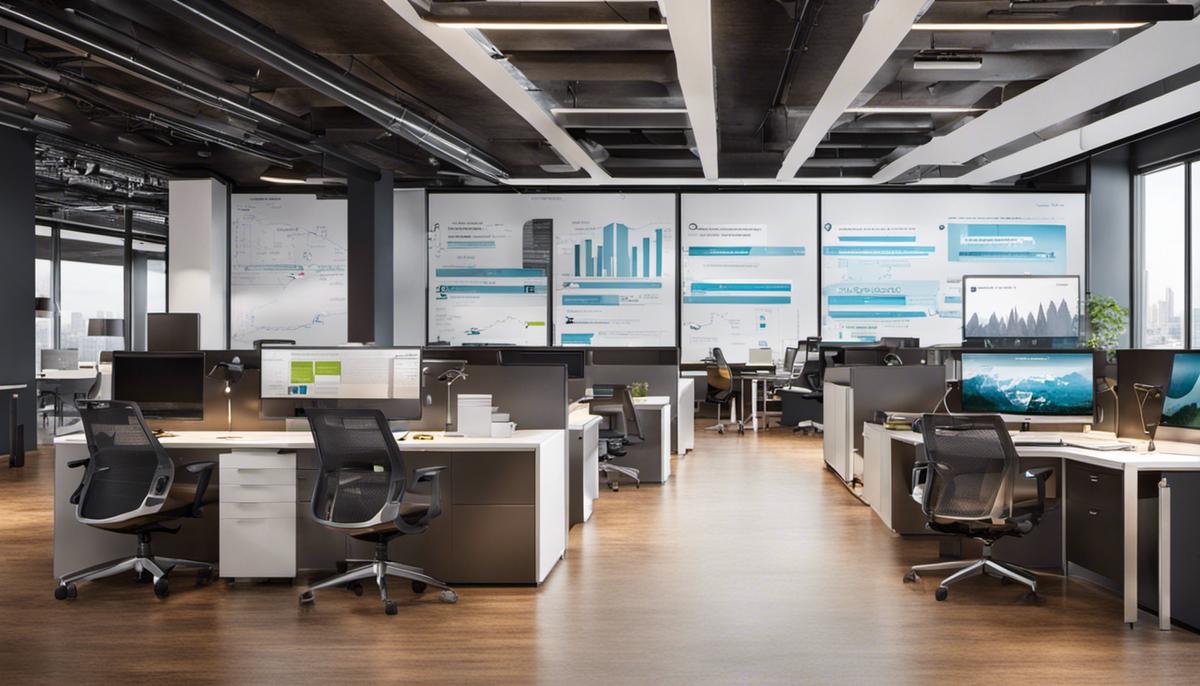
Security Features of SharePoint
Ahead of the Curve Security Measures with SharePoint
Taking into consideration the importance of data security in today’s digital age, one cannot claim to have discussed SharePoint’s advanced features without a deep dive into its high-level security properties. Security capabilities within SharePoint are designed to safeguard critical business data. These measures surpass traditional firewalls, demonstrating how SharePoint continues to advance data security in the corporate sector.
One of the top security barriers SharePoint undertakes is its Information Rights Management (IRM) capability. This function encrypts data and restricts access on a fundamental level. With IRM, SharePoint users can confine the actions that consumers can perform on files that are downloaded from SharePoint lists or libraries. In essence, IRM prevents sensitive data and information from falling into the wrong hands, offering businesses much-needed peace of mind.
Another way SharePoint has amplified the protection of data is through its Data Loss Prevention (DLP) functionality. DLP identifies, monitors, and protects sensitive information across Office 365, including SharePoint. This information can range from financial data to personally identifiable information (PII) or protected health information (PHI). SharePoint’s DLP can also create reports and send notifications to both users and admins when it detects policy violations.
Further bolstering its hard-line data security approach, SharePoint incorporates advanced threat protection with SharePoint Online. New threats are emerging daily, and SharePoint stays a step ahead with real-time scans and monitoring of all uploaded files. In the event of a malicious file detection, SharePoint employs its Safe Attachment policy, isolating and detonating the suspected file within a unique environment. If no malice is detected, files are released back into the tenant’s environment promptly.
Besides, SharePoint intrinsically offers Multi-Factor Authentication (MFA) to enhance secure access. MFA requires that a user verifies their identity with more than one method of authentication. This increases login security substantially by adding a second layer of protection; hence even if a password is compromised, the attacker is still left one step away from breaching the account.
In the end, the security features SharePoint offers are next to none and crucial for businesses that prioritize data security. While no software can truly offer full-proof security, SharePoint shows a clear commitment to evolving its safety features. It offers peace of mind in an age where security breaches can make or break a business, ultimately making it a solution worth adopting.

From integrating various Microsoft tools to enhancing document management, to designing custom workflows and managing sites, SharePoint has emerged as the ultimate business tech tool. Emphasizing its trifecta role in leveraging productivity, efficiency, and security, it has clearly demonstrated robust potential in meeting the diverse needs of businesses. Understanding SharePoint’s advanced features therefore becomes an imperative, not only for the tech-savvy users, but also for the general public, who seek to operate in an increasingly digital workspace. So, let’s embark on this informed journey of unfolding how SharePoint can be a formidable tool in your business toolbox and thereafter, optimizing its usage for a seamless, efficient and secure digital workspace.

