Windows PC is easily prone to threat actors due to the many potential victims using it. Fortunately, some windows allow you to install quality antivirus software to counter numerous cyber threats and potential attacks.
While some may want to rely on Windows Defender, it’s not as effective in detecting and protecting against advanced malware and zero-day threats as you might imagine. A quality antivirus can offer additional protection, a VPN, an ad blocker, and a password manager. These extra features make it powerful for protecting against viruses and other threats.
To help you choose a reliable antivirus for your needs, we’ve compiled a list of the best antivirus software for Windows PCs. Some of the factors we considered when making our selection include their features, price, ease of use, and more.
The Best Antivirus Software for Windows PC
1. Bitdefender Antivirus Plus
Bitdefender is our top pick of the best antivirus software because it does almost everything an antivirus should and more! The “Plus” represents its multitude of additional features including a strong browser for your financial transactions, ransomware protection, and VPN protection for your connections. Others include a feature that shuts out trackers, automatic detection of security patches that go missing, and a host of other impressive features.

If you’re looking for comprehensive protection with little interaction, the Bitdefender Antivirus Plus is for you — simply turn on its Autopilot. On top of that, this antivirus has real-time protection, web attack prevention, advanced threat defense, and anti-phishing filters. Oh, not to forget, there’s also the microphone and webcam protection feature that ensures that no one is spying on you through your PC or laptop. All these impressive features make Bitdefender Antivirus Plus stand out.
Bitdefender Antivirus Plus: Pros and Cons
Pros
- Excellent defense against malicious and fraudulent sites
- Multi-layered ransomware protection
- Features a unique browser for banking and financial safety
- This prevents advertisers and ad posters from tracking you.
- Contains lots of security-centered bonus features.
Cons
- Unlimited VPN access requires a special subscription
- The first full scan is very slow.
- Can only cover six devices
- The browser extension can be difficult to navigate.
2. TotalAV
TotalAV is an exceptionally secure and reliable Windows PC antivirus software for its quality protection against a number of digital threats. It offers limited free and paid subscriptions with all the tools needed to ensure total device security.

TotalAV security has many impressive features that enable it to protect against threats ranging from phishing emails to ransomware. For example, there’s it’s reliable market-leading ad blocker, which eliminates adware and noticeably boosts page load times.
Speaking of complete protection, TotalAV also has a Safe Browsing VPN that encrypts your connection and covers your public IP. This is an impressive feature considering that only a few antivirus services provide a working VPN as an extra feature. Additionally, there’s the WebShield Chrome extension, which filters out malicious sites and their password manager too.
You can access all these features easily once you install the Windows app. The application is simple and straightforward, so the security features are just a few clicks away. Another great thing to consider is their customer support which provides different communication options, including a 24/7 live chat.
TotalAV premium subscription starts from $19.00/year and covers three devices. To get more devices, you’d be required to upgrade your plan. Additionally, the software has a free version and a 30-day money-back period guarantee. You can safely try out this provider to see if it meets your needs.
TotalAV Antivirus Software: Pros and Cons
Pros
- Excellent protection against cyber threats
- Has a basic free version
- Reliable customer support
- Real-time and cloud protection
- Has optimization tools.
Cons
- Covers only six devices
- Browser extensions can be difficult to navigate.
3. Norton 360 Antivirus
Avast and Norton merging together produced one of the best cybersecurity companies. With their combined expertise and experience, they’re able to create the superb Norton 360 that offers reliable protection from viruses, malware, and other online threats targeting Windows PCs.

Norton’s AI-powered real-time protection features are effective in preventing malware and ransomware from harming your device. It also has a two-way Firewall feature that monitors sent and received network traffic.
Furthermore, there’s also the Norton Secure VPN that encrypts your online traffic. Plus, it offers a password manager that saves and secures your credentials in an encrypted vault. You can also store your most important files using the Norton PC file backup. Basically, Norton has everything you need, plus a couple of added features you didn’t know you needed.
If Norton 360 meets your specifications, then you can try a subscription starting from $29.99/year for the first year which will cover one of your devices. If you need to cover more devices, then upgrade to more expensive premium plans. Also, you can start by using the 7-day free trial (14 days for US users) and a 60-day money-back guarantee. That’s just about enough time to try this antivirus software without losing your money.
Norton 360 Antivirus: Pros and Cons
Pros
- Easy-to-use
- Great protection against cyber threats
- Lots of features
- Reliable identity-theft suite
- Low resource usage.
Cons
- Subscription is quite expensive
- Does not have a free version.
4. NordVPN Threat Protection
NordVPN Threat Protection allows you to easily secure your Windows PC from malware, dangerous sites, and intrusive ads. Once you have the app installed on your computer system and enable Threat Protection, it’ll continuously run in the background. With this, you’ll be protected against website infection as it can block access to 90% of malware-hosting pages.

NordVPN also has a feature that automatically scans all your downloads for malicious activities. Its Threat Protection also blocks all manner of adware that interfere with your browsing sessions. With this, you can get rid of annoying ads that appear when browsing.
Since NordVPN is more of a VPN, its stronghold lies in its ability to encode information using advanced encryption ciphers to prevent any sensitive data leaks. This antivirus software also allows you to connect to one of many servers and unblock geo-restricted content, such as various Netflix catalogs.
For each NordVPN plan you get Threat Protection is included starting from $3.09 per month for 6 devices. The subscription also offers a 30-day money-back guarantee just in case you change your mind.
NordVPN Antivirus Software: Pros and Cons
Pros
- Good ad blocker
- Has an automatic download scanner feature
- Excellent internet security
- Protect from trackers
- Offers 30-day money-back guarantee
- Has a strong VPN for protection.
Cons
- Offers no real-time virus protection
- Absence of advanced scanning options
- No free trial
5. Surfshark Antivirus
Aside from its excellent cybersecurity tools, Surfshark VPN comes with a next-gen antivirus program. The antivirus software offers near-perfect protection from malware. Like Norton, this antivirus protects your system resources, to prevent performance issues. Some of its other impressive features include real-time protection and device scanning that enables you to schedule your scans.
In addition, Surfshark Antivirus offers safe online searching via the Surfshark’s secure search engine. However, note that this provider doesn’t provide a firewall. Notwithstanding, as soon as your data is threatened, you’ll receive security alerts. The Surfshark VPN is also available to protect your online traffic which makes it one of the best among our VPNs list.
Like most Surfshark products, this Windows antivirus app has an excellent design and is easy to use. So, you shouldn’t experience any problems using it. But just in case, the Surfshark customer support service is available 24/7. If you fancy Surfshark, you can get it starting from $47.85 per year and protect up to 5 devices. In case this antivirus fails to meet your expectations, you can get a 30-day money-back guarantee.
Surfshark Antivirus: Pros and Cons
Pros
- Extremely reliable VPN included
- User-friendly
- CleanWeb feature
- Secure search engine
- Great customer support.
Cons
- The browser has no firewall
- ID check is not available in all countries.
6. McAfee Total Protection
McAfee is a decent antivirus service for Windows PCs. It will protect not only your device but also your personal information and online activity. In addition, it has a free version for security on mobile devices.

Talking about security, McAfee can protect you from a number of malware like crypto-jacking and ransomware. Its real-time protection is constantly on. It has some nice additional features, as well. For example, if you want to delete files quickly and safely without recovery, there’s a file shredder.
Furthermore, the McAfee suite also offers a vulnerability scanner to access potential weak spots malicious hackers could exploit. You also gain access to their web extension and password manager for total protection.
McAfee premium subscription starts from $39.99 per year for the first year and can cover up to 5 devices. If you need more device coverage, you’ll be required to upgrade your plan. And to secure your experience, you will get a 30-day money-back guarantee.
McAfee Total Protection: Pros and Cons
Pros
- Solid firewall
- All plans are compatible with major platforms
- Generous device limits
- The basic package is feature-rich.
Cons
- Performance could be improved
- The software can be difficult to understand.
7. Avira Antivirus
Avira has a lightweight Windows virus protection that works like a heavyweight champion. Users can access it both for free and as a paid service. In addition, this antivirus software has some powerful features to secure your device. Its antivirus bundle also includes Phantom VPN, safe shopping, a password manager, and file shredder features. Avira’s well-rounded antivirus package provides excellent virus protection for Windows PCs.
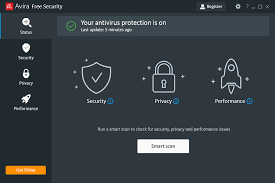
Additionally, Avira has some even more expensive plans, such as Prime, unlimited VPN, VIP customer support, premium mobile apps, and a price comparison tool. You can also get free access to some of their upcoming products. So, whether this antivirus is worth it depends on your desired features.
Like Surfshark, Avira’s app is very easy to use. All available features are grouped in four easy-to-access taskbars. But if you need any additional help, Avira’s customer support is always available – but only for paid subscription users. However, it’s not as efficient as other software providers, like NordVPN or TotalAV, so don’t expect to get swift responses.
To use Avira Antivirus, you’ll have to subscribe starting from $26.99 per year and cover one device. To get more device coverage you’ll have to upgrade your plan. However, if you’re not satisfied with Avira, it offers a 30-day money-back guarantee.
Avira Antivirus: Pros and Cons
Pros
- Powerful protection against ransomware
- Integrated VPN
- Intuitive user interface
- Offers free version.
Cons
- Might produce false positive results
- The free version does not offer the web protection feature
- Customer service is not reliable and is only available to paid users
Frequently Asked Questions Related To Top 10 Antivirus Software for Windows PC
Which antivirus is best for PCs?
Bitdefender, Avira, AVG, McAfee, Malwarebytes, and Surfshark are some of the best antivirus for PC. They offer maximum protection against viruses and malware, although you may be required to pay a subscription to access their best features.
What Is The Best Computer Antivirus?
Bitdefender Total Security, Norton 360 Select with LifeLock, Avast One, and McAfee+ Premium are some of the best computer antivirus. They offer reliable security for your computer against viruses, cyber-attacks, and malware.
What is the Most Used Antivirus In The World?
Avast (17.4% worldwide market share) Microsoft (13.2% worldwide market share), ESET (11.1% global market share), Symantec (10.3% global market share), AVG (10.1% worldwide market share), Avira (9.6% global market share), and Kaspersky (6.7% global market share) are some of the most popular antivirus software.
What is the Most Powerful Computer Antivirus?
Norton 360 Antivirus, TotalAV, Bitdefender Antivirus Plus, and Surfshark Antivirus are some of the most popular antivirus software for computers. They offer efficient antivirus services that can protect your computer from viruses and malware.
Which is The Fastest Antivirus?
Bitdefender Antivirus Plus, Kaspersky Total Security, McAfee+, Trend Micro Maximum Security, ESET Smart, Security Premium, and Sophos Home Premium are some of the fastest antivirus software. They’re known for their ability to detect and solve computer viruses fast.

