In an age where technology underpins almost every aspect of our daily lives, it’s essential to continually keen on the pulse of transformative solutions. Among such innovations is Universal Print, a progressive cloud-based print solution by Microsoft, designed to bring the traditional printing system into the smart era. This piece provides an in-depth exploration of Universal Print, covering aspects from its unique features and advantages over the classic printing system, to its seamless integration with various devices. By unpacking the practical guide on setting it up, examining its robust security features, and highlighting the pivotal role of AI technologies in its function, we hope to paint a clear and comprehensive picture of this vanguard solution.
Overview of Universal Print
Universal Print: Revolutionizing the Printing Landscape
Enter Universal Print, Microsoft’s dynamic solution set to reshape the way businesses manage their print environment. This cutting-edge cloud-based service signals a quantum leap in printing technology, promising to streamline processes and make office operations more efficient.
At its core, Universal Print shifts print infrastructure to the Microsoft 365 cloud, eradicating the need for on-premise print servers. This is a game-changer. Instead of dealing with a complicated mish-mash of drivers and software, all printing can be centrally managed directly through Microsoft 365. This not only results in a marked reduction in time and resources consumed by IT departments but also enhances the printing experience by making it more intuitive and user-friendly.
A significant benefit of Universal Print is its compatibility. The exciting news here is the game plan to go server-less and driver-less while still retaining compatibility with existing printers. The reality of this is, most printers manufactured in the last five years are already compatible with Universal Print, requiring just a simple firmware update.
The impressive upside to this? Universal Print’s cloud-native 2.0 IPP (Internet Printing Protocol) is expected to become the new norm for most, if not all, future printers. Manufacturers are lining up to certify their printers for this cloud-based technology, contributing positively to its adoption across various sectors.
Automation is key to the way Universal Print operates. It centralizes print management, thereby automating repetitive, time-consuming tasks. For example, Universal Print can easily allocate default printers for new users, re-allocate printers if a user changes location or automatically install the right drivers. It thus fuels productivity and efficiency, reducing equipment downtime and boosting overall operational performance.
Meanwhile, Universal Print also emphasizes security. As a Common Criteria certified product, it reflects Microsoft’s commitment to secure document processing. Data sent for printing is encrypted during rest and transmission, ensuring sensitive information is well-protected.
Universal Print’s impact on sustainability cannot be ignored either. By shifting printing operations to the cloud, energy consumption reduces significantly, thereby lessening environmental footprints. Moreover, by giving administrators detailed insights on print usage, it allows them to optimize print behavior, indirectly contributing to resource conservation.
In conclusion, Universal Print is not just a technological advancement; it’s a revolutionary tool. By delivering centralized print management, advanced security, and sustainability, it is poised to alter the way businesses view and handle their printing needs. Undoubtedly, this shift from traditional to cloud-based printing services promises to usher in a new era in document print management. Brace yourselves, the future of printing is here!

Setting Up Universal Print
The Nuts and Bolts of Implementing Universal Print: A Comprehensive Guide
Launching Universal Print in an organization may appear like a daunting task, but by following a methodical step-by-step procedure, this feat becomes significantly more manageable. Here’s how to go about it:
STEP 1: Evaluate Organizational Needs
Before embarking on the journey of Universal Print implementation, understanding the specific needs of the organization is critical. Gauge the volume of printing, identify if there’s a requirement for advanced print options, and ascertain any specific security concerns that need to be addressed.
STEP 2: Ink an Azure Subscription Plan
To implement Universal Print, an organization needs to be an active subscriber of Microsoft 365 – specifically, an Azure subscription plan. This is a prerequisite for utilizing Microsoft’s Universal Print.
STEP 3: Licenses Allotment
Each user intending to use Universal Print requires a Universal Print license, which can be added to the organization’s existing Microsoft subscription. To streamline the print management, assigning a Universal Print – Direct Print license for printers is suggested.
STEP 4: Universal Print Connector Installation
If existing printers are not natively Universal Print-compatible, installing the Universal Print connector servers is the next step. This results in optimal interoperability, leveraging existing devices while enjoying the advantages of Universal Print.
STEP 5: Register Printers
Using the Universal Print portal, printers should be registered. This is a vital step, acting as the interface between users, printers, and print jobs, making all devices available for use.
STEP 6: Printer Sharing
The registered printers then need to be shared among the end-users. This can be carried out using the Universal Print portal or by employing PowerShell, Microsoft’s task automation and configuration management framework.
STEP 7: Installing Window Clients
For user devices running Windows versions prior to Windows 10 Enterprise 2004, the Universal Print printer driver and Windows client need to be installed.
STEP 8: Run a Pilot Program
Before deploying Universal Print across the organization, it is wise to initiate a pilot program. This allows for the testing of workflows, the identification of potential issues, and the opportunity to train IT staff, ensuring a smooth transition when implementing the full rollout.
STEP 9: Full Deployment, Monitoring, and Optimization
With the successful completion of the pilot program, it’s time for the full deployment of Universal Print throughout the organization. Post-deployment, monitoring usage, identifying any issues that arise, and continuously optimizing the system will be warranted to ensure a seamless and efficient printing solution.
And there you have it – a concise, stepwise approach to implementing Universal Print in your organization. It’s perfectly reasonable to expect some struggles along the way, but armed with this roadmap, the journey from traditional print servers to a cloud-based print solution should be far less turbulent.

Security Features of Universal Print
Zeroing Firmly on Security: How Universal Print Protects Your Data
Universal Print, an Azure-based service by Microsoft ties together myriad benefits of automation, accessibility, and energy efficiency, all built on the bedrock of security. The previous section of this series sifted through each of these noteworthy features, with security being termed as the cornerstone of the service. Carving deeper, the question that naturally arises is: How exactly Universal Print ensures your data’s safety during the printing process? Let’s dive right in.
Universal Print operates on Azure Active Directory (Azure AD), an identity and access management service that offers integral data protection in the cloud. This reliance on Azure AD provisions for robust security measures such as multi-factor authentication (MFA) and Conditional Access. These safety layers depreciate the likelihood of unauthorized access to printing data, ensuring hardened security during the printing process.
Moreover, data-in-transit between client devices, printers, and Universal Print’s service is under the reliable shield of SSL/TLS encryption. This protective measure inhibits eavesdropping, data breaches, message tampering, or forgery. This is especially crucial for organizations handling sensitive information; they can leverage Universal Print’s encryption to protect their data during all stages of the printing process.
In addition to the stringent security encryptions, Universal Print espouses sensitivity labeling. This feature allows organizations to classify and protect their documents with labels signifying their importance level—public, general use, confidential, or highly confidential— hence ensuring flexible, yet solid protection.
Universal Print expands on this by integrating it beautifully with Microsoft Information Protection (MIP). Hence, providing a protective envelope to classified information by safeguarding it at all times—during printing or otherwise. Furthermore, it empowers organizations to control who can print specific documents based on their sensitivity labels, substantially reducing unnecessary data exposure.
Reiterating another fine detail from the preceding section of this series, Universal Print has been recognized with the globally acclaimed Common Criteria certification. The certification lends third-party validation to Universal Print’s claim of high security marking it as a trusted solution in terms of data protection.
Rounding off with another dimension to data security during the print process, Universal Print, with its cloud-based setup, eliminates certain vulnerabilities inherent in on-premise print servers like device firmware threats and physical risks—thus forming the last line of defense in ensuring secure printing.
All these meticulously crafted safety measures together construct a veritable fortress around data during the print process with Universal Print. Commercial organizations can now confidently shift their print management to this Cloud service and embrace a future of secure, efficient, and environmentally friendly printing.
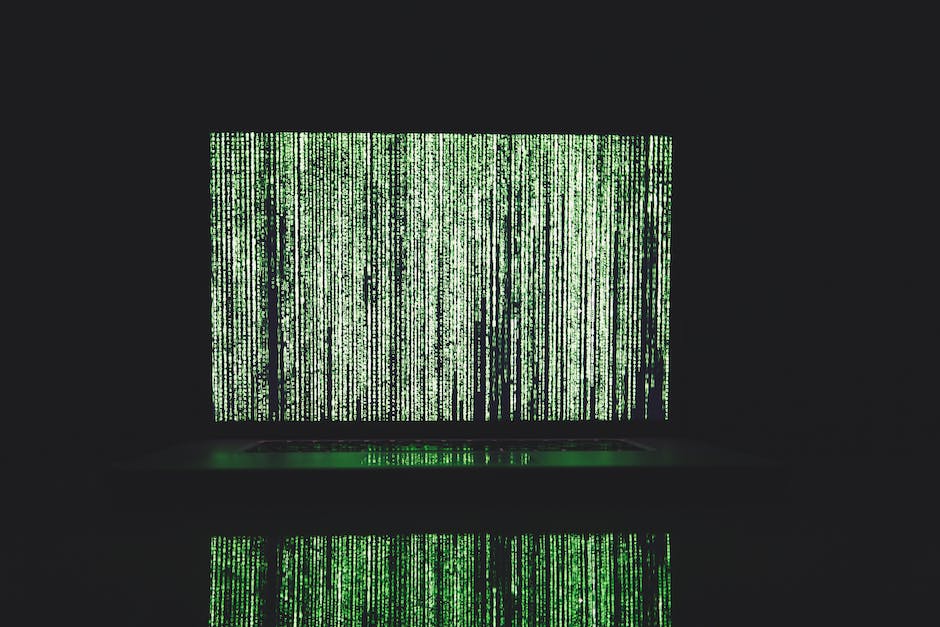
The Role of AI Technologies in Universal Print
Artificial Intelligence (AI) stands at the forefront of the ongoing tech revolution, constantly reshaping numerous sectors – printing being no exception. Particularly, AI’s role in Microsoft’s Universal Print has led to significant enhancements in terms of functionality and efficiency.
One of these enhancements revolves around user-data analytics. AI algorithms are employed to assess user behavior and preferences, which can anticipate the most likely printer settings required by a user at any given time. This predictive analysis enables faster and more personalized printing, increasing overall efficiency.
AI substantially contributes to optimizing print performance. AI algorithms can process large datasets in real-time, providing insights into patterns such as peak load times, frequency of use, and toner usage. This information can help organizations optimize the use of their printers by scheduling high-volume printing tasks during non-peak hours or distributing the workload more evenly among printers to minimize wear and tear.
Moreover, AI elevates Universal Print’s functionality with smart error detection and resolution. AI can detect anomalies and potential issues in printing tasks, then either resolve them automatically or notify users with effective solutions. This proactive approach means less downtime, better maintenance, and a more reliable print environment.
The integration of AI also facilitates seamless interaction with other AI-powered tools, such as virtual assistants. Users can verbally command their AI-assistant to print a document from anywhere, optimizing convenience and saving time, a feat impossible without the involvement of AI.
AI plays a substantial role in enhancing data protection in Universal Print. Advanced machine learning algorithms can detect suspicious activities and mitigate potential security threats, further strengthening the security infrastructure established in Azure AD, MFA, and SSL/TLS encryption.
Lastly, AI serves to augment the green initiative efforts of Universal Print. By predicting printing needs, AI can significantly reduce wasted prints, thus reducing paper waste. AI can also manage printer power usage effectively, going a step further in energy conservation.
In essence, the integration of AI into Universal Print significantly improves its functionality and efficiency, enhances security, and contributes to sustainability efforts. Artificial Intelligence proves once again that it is more than a buzzword by acting as a catalyst in the evolution of print technology. Its role emphasizes the importance of embracing digital transformation, an essential step in maintaining competitiveness in today’s rapidly evolving technological landscape.

Photo by bank_phrom on Unsplash
Future of Universal Print
The Future Evolution of Universal Print
Universally, technology is an integral part of our daily lives, and in the sphere of printing, Universal Print is making a significant impact. Owing to its cloud-based architecture, automation capabilities, and commitment to security, this latest Microsoft venture has transformed the landscape of print management. But what does the future hold for Universal Print?
Expect to see Artificial Intelligence (AI) playing a more substantial role in Universal Print services. Just as AI has permeated other aspects of technology – from voice assistants to autonomous cars – it isn’t hard to imagine a future where AI will carve out a niche for itself even in print management. This could include predictive print analytics, wherein AI models would analyze their cumulative historical data along with the current state of printing resources like paper, ink, etc., to forecast imminent issues, managing resources optimally and minimizing downtime.
IoT (Internet of Things) integration is another imminent enhancement. Imagine, a world where your office printers are IoT-enabled devices that can ‘communicate’ with your cloud-based Universal Print. These printer devices can send real-time updates about device status, ink levels, and more to the cloud platform. The platform, in turn, could alert administrators about emerging problems or automatically order a supply refill, making it truly hands-off and automated.
Then comes the integration of Universal Print with AR/VR (Augmented Reality/Virtual Reality), paving the way to increased convenience and enhanced user experiences. Augmented reality could facilitate enhanced printer maintenance, with technicians using AR glasses to see overlays of part numbers, installation instructions, and more. Meanwhile, VR showrooms could assist businesses in selecting printers or planning the layout of print stations in an office, providing a fully immersive experience before making substantial investments.
Moreover, Universal Print could be optimized further using big data. By analyzing the vast amounts of data generated by businesses, data-driven decision-making could improve printing processes, identify bottlenecks, and enable cost savings. Furthermore, big data analytics could contribute towards creating smarter and more accurate printing solutions, which streamline business operations and enhance productivity considerably.
Lastly, 3D printing and Universal Print might intersect in the future to redefine the printing landscape entirely. Universal Print could manage 3D printers and workflow just like it does for conventional printers, allowing cloud-based management for this burgeoning technology. This could lead to increased adoption of 3D printing technology, as businesses would be able to manage them easily and securely using Universal Print.
To conclude, the future of Universal Print is not only going to grow more advanced technologically but will also be instrumental in establishing an environment-conscious digital landscape. Through power management and reducing waste, Universal Print is set to leave an indelible green footprint. The future is bound to usher in a more technologically advanced, eco-friendly, and efficient era of print management.

Photo by bank_phrom on Unsplash
As we traverse the terrain of Universal Print, it is evident how its metamorphic potential shapes the printing landscape. Its advances have equipped us with a seamless, secure, and efficient print system that not only meets current needs but also anticipates future demands. The key to its remarkable features lies not only in its sophisticated technology but also in its ongoing evolution, driven by the fusion of AI. The distant, yet foreseeable future of Universal Print promises even greater integration with AI and automation – initiating potential upswing among businesses and home users alike. As we witness a ripple effect of technology in our lives, Universal Print is undoubtedly one of its most fascinating waves that sway on industry progress.

