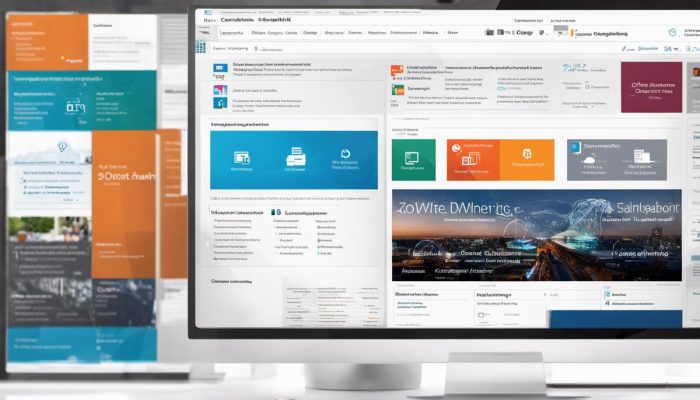In today’s digitally advanced era, ensuring effective and seamless communication within an organization is paramount, and this is where platforms like SharePoint come into play. Microsoft’s SharePoint is a versatile and robust platform, designed to facilitate team collaboration, project management, document sharing, and much more. The platform’s extensive features, such as content management, collaboration, and search capabilities, can be harnessed to create a tailor-made intranet system. Before you start building your intranet, you must have a thorough understanding of SharePoint, ranging from managing sites, libraries, lists and views, to the intricacies of its plentiful features.
Understanding SharePoint and its Features
Harnessing SharePoint for Intranet Development: The Essential Guide
Getting the most out of your Intranet starts with optimizing the tools already at your disposal. One such resourceful tool, a stalwart in enterprise content management, is Microsoft SharePoint. Here’s a succinct dive into some of its principal features that prove to be instrumental in building an efficient intranet.
1. Collaboration and Workflow Automation:
Arguably one of SharePoint’s strongest suits is just how efficiently it fosters collaboration. Teams can work together on documents, with edits and modifications updating in real-time, essentially making it the perfect medium for fostering a unified, business-centric approach. Another benefit is SharePoint’s ability to automate workflows for common tasks, facilitating better time management, reducing redundancy, and boosting overall productivity.
2. Document Management System:
SharePoint’s abundant document management features make organizing, finding, and sharing documents simple and efficient. The centralized location allows for content categorization via metadata, which expedites file location by refining search parameters. This eliminates the need to navigate through a jungle of folders, saving time and ensuring efficient data management.
3. Integration Capabilities:
A noteworthy advantage of using SharePoint for your intranet is its seamless integration with other Microsoft products, complementing your infrastructure without disrupting it. Imagine experiencing the familiar interface of Office 365, but with the added benefit of accessing, editing, and storing documents in a centralized location.
4. Content Personalization:
SharePoint delivers custom-view capabilities, enabling personalized viewing experiences for users based on their roles, permissions, or positions in the organizational hierarchy. This ensures that team members have access to relevant content, thereby catalyzing better decision-making and enhancing productivity.
5. Access Control and Security:
With SharePoint, organizations can dictate access based on necessity, with granular permissions providing additional control. This leads to the potential for a more secure intranet, does a long way in preventing unauthorized access and potential data breaches.
6. Robust Search Functionality:
Finding information in SharePoint is simple, thanks to its robust search features complete with filters and refinements. Combine this with the aforementioned metadata capabilities and specific information retrieval becomes a breeze.
Harnessing these primary features of SharePoint to develop an intranet can be a rewarding endeavor, providing organizations with a highly efficient, robust, and secure working platform. And remember, SharePoint is more than an out-of-the-box solution – it comes with a tremendous potential for customization. Use it to craft an intranet that’s a perfect fit for your organization’s evolving demands.

Planning the Intranet Structure
Heading: Strategizing SharePoint Intranet Framework: Essential Factors for Efficacy
Tech aficionados and corporate innovators alike can appreciate the robust capabilities of SharePoint in building a comprehensive intranet facility. Yet, to extract SharePoint’s potential optimally, it is crucial to plan the platform’s structure with vigilance. This article extends its reach beyond generic elements, such as collaboration, document management, integration, content personalization, access control, security, and search functionality. It focuses on additional key factors that require equal attention, if not more, while structuring a SharePoint Intranet.
- User Experience Design: UX is instrumental in driving user engagement and productivity. As it stands in the realm of modern technological advancements, an intuitive, user-friendly interface is no longer optional but obligatory. SharePoint, with its rich UX design flexibility, aids in creating a visually appealing and user-friendly intranet framework that significantly enhances the platform’s usability.
- Mobility and Responsive Design: Today’s digital-first and mobile-first approach mandates a requirement for a platform that works uniformly across all devices. Microsoft SharePoint answers this demand, and user adoption can be significantly increased by aiming for a design that is responsive and provides an immaculate mobile interface.
- Scalability: An organization is analogous to a living entity—it grows, evolves, and transforms with time. The intranet that serves this entity must be capable of evolving alongside it. When planning your SharePoint Intranet structure, consider not just the immediate requirements but also potential future needs and expansions. SharePoint’s inherent scalability feature ably supports this growth.
- Interactivity and Social Features: The intranet should be chiseled to be more than just a source of information. Exploit SharePoint’s tools to build an intranet that encourages employees to interact, collaborate, comment, and share. Tapping into these social aspects will not only boost engagement, but it will also help foster a more cohesive digital workplace.
- Governance and Maintenance: An often overlooked aspect in planning the SharePoint Intranet structure is the governance and maintenance model. Determining who will manage the platform, set permissions, update content, oversee user policy, and maintain the platform’s smooth operation should be figured out in the planning stage. This proactive approach ensures a well-maintained, efficient, and secure intranet in the long run.
- Analytics and Reporting: Measure. Analyze. Improve. This should be an ongoing cycle when it comes to your SharePoint Intranet. Setting up comprehensive analytics helps to understand user behavior, monitor content pertinence, and analyze traffic. SharePoint’s inbuilt analytics feature makes this task straightforward, but it’s crucial to plan how this data will be utilized for constant improvement.
- Training and Support: Regardless of how thoughtfully and efficiently your SharePoint Intranet is designed, it can only be successful if people actually use it. Hence, it’s paramount to include a strong training and support strategy in your planning phase. SharePoint’s vast suite of tutorials, webinars, guides, and community forums can streamline this process.
While the first step towards constructing an effective SharePoint Intranet is being cognizant of these key considerations, remember, building the platform’s structure is not a one-and-done task. It requires continual nurturing, tweaking, and updating, just like any other viable tech product. Now, gear up to exploit the best that SharePoint Intranet offers and create a digital community that proactively boosts your organization’s productivity and efficiency.

Creating and Customizing SharePoint Intranet
Before diving into the customization process, the importance of understanding and articulating the organization’s unique requirements cannot be overstated.
A deep dive into how the business operates and the communication methods utilized can provide clarity on what to enhance, modify, and improve in the SharePoint Intranet.
To start the customization process, creating a branded look and feel is both appealing and important for user adoption. SharePoint offers extensive branding capabilities, like the ability to add a company logo, change color schemes, and create custom master pages which could reshape the Intranet’s layout in line with the organization’s branding guidelines.
Next up is custom web parts creation. The beauty of SharePoint lies in its modularity, and custom web parts are a great way to tailor the functionality of SharePoint to the organization’s needs. Developers can create dashboards, project management tools, or even applications leveraging various SharePoint APIs.
An important yet often overlooked part is to create custom forms. SharePoint offers a trifecta of solutions for creating custom forms, namely InfoPath, SharePoint Designer, and PowerApps. These can make data entry a breeze by creating forms that cater to the organization’s unique data collection requirements.
Creating site templates provides a ready solution for company specific needs. Whether creating a standard team site or a dedicated project site, these templates can ensure consistency and efficiency.
Building a well-structured navigation system is paramount to improve user experience. SharePoint provides features like mega menu or cascading dropdowns to avoid clutter and ensure resource accessibility at every level.
To further tailor SharePoint to specific needs, one may also create custom workflows. These can range from simple workflows, like approvals, to complex workflows incorporating multiple conditions and stages.
Lastly, consider adding SharePoint Add-ins to enhance functionality. These ready to use tools range across various categories and can be a quick way to customize SharePoint without coding.
Once customization is accomplished, it is integral to continuously monitor and listen to user feedback. By making alterations based on feedback, the SharePoint Intranet can evolve into a solution that truly embodies the organization’s unique needs and requirements.
This is but an overview, yet serves as a foundation to explore SharePoint customization possibilities. However, the technical expertise required for certain customization tasks could be significant. When in doubt, hiring a SharePoint consultancy can lead to a better understanding of what SharePoint can offer and how customization could flourish within the organization. Customizing SharePoint is essentially a journey, one that begins with understanding the organization’s needs and ends with a uniquely tailored SharePoint Intranet portal.
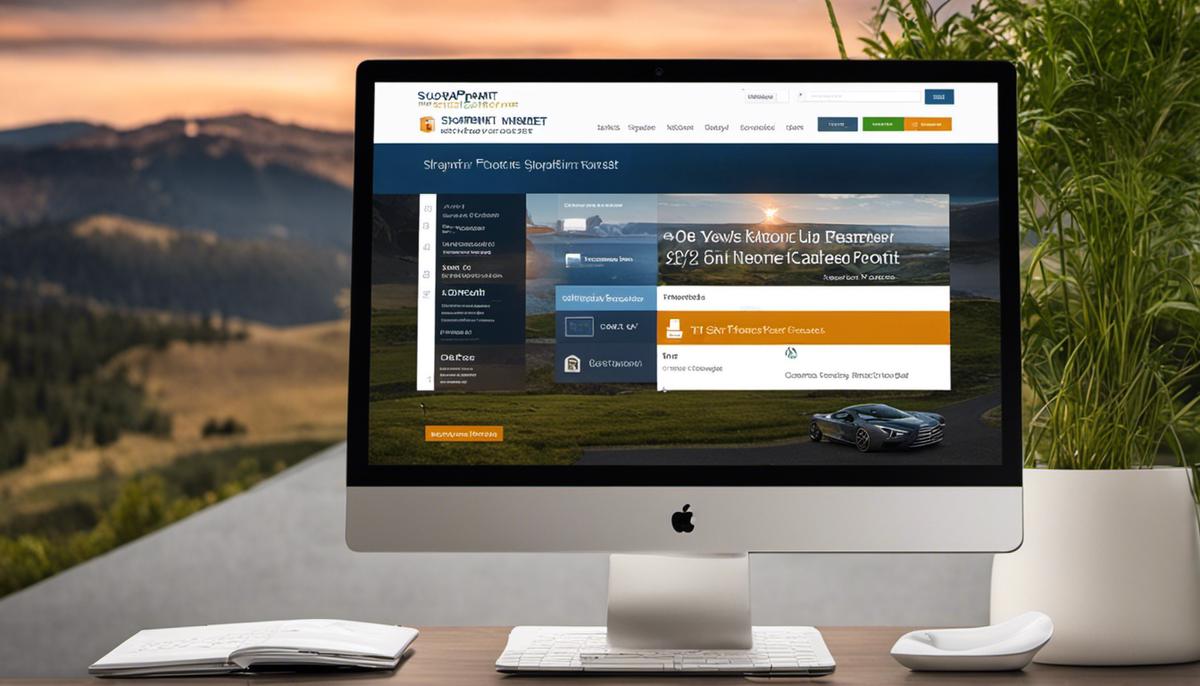
After careful planning of the intranet structure and a purposeful consideration for content architecture, navigation, security, and user permissions, the next step is to set the plan into motion. Creating and customizing your SharePoint intranet involves adding and organizing sites, pages, libraries, and lists in a manner that enhances your organization’s operational efficiency. By strategically leveraging SharePoint’s web parts, your intranet can transcend from being a mere information hub to a highly interactive and dynamic workspace, greatly amplifying your organization’s productivity. Mastering SharePoint might seem quite a task at the onset, but once embraced, its rewards are worth the efforts invested.