With the rising prevalence of remote work, many organizations are seeking out versatile and effective tools to assist with collaboration and document management. One such pervasive tool is SharePoint, a platform that marries the ability to manage files, aid in communication, and fortify team collaboration, all under one roof. This essay seeks to shed light on the key capabilities of SharePoint from the standpoint of an enabler for remote work. You will gain a newfound understanding of its core features, ranging from document management and collaboration tools to internal organizational intranet functions, all purpose-built to smoothen the journey of working remotely.
Understanding SharePoint basics
Unleashing the Power of SharePoint: Understanding and Leveraging Its Primary Functions
SharePoint is an integrated suite of services from Microsoft that empowers organizations to create personalized, collaborative digital environments. Unraveling its capabilities can seem like a daunting task, but with a solid understanding of its primary functions, any team can leverage them to streamline workplace processes.
- Content Management:
- Communication and Collaboration:
- Workflows and Automation:
- Search Functionality:
- Security and Compliance:
- Customizability:
SharePoint’s foundation lies in its robust content management capabilities. It enables the organization of files, documents, and other data in a centralized, accessible platform. Folders can be created and customized for specific departments, projects, or teams, allowing streamlined collaborative efforts. The ‘Version Control’ function empowers users to track document history, revert changes, and maintain optimal control over organizational content.
SharePoint is not just a content repository. Traditional boundaries of collaboration can be shattered with the utilization of teamwork features. SharePoint enables seamless sharing of data, files, and information across the organization, facilitating efficient teamwork. The platform also integrates effortlessly with other Microsoft applications, unlocking a whole new world of collaborative possibilities.
We live in an era where automation goes hand in hand with efficiency. SharePoint’s robust workflow capabilities allow processes to be automated, reducing human error and saving valuable time. Meetings, approvals, notifications – a wide spectrum of tasks can be automated to boost productivity.
Ever spent hours scouring through files for a specific piece of data? SharePoint’s powerful search capability provides the remedy. This tool indexes content which allows for complex queries and swift retrieval of data. The search tool is not limited to text but also identifies images and audio files, redefining the concept of retrievability.
In today’s digital age, nothing trumps the importance of data security. SharePoint ensures that data is not only easily accessible but also highly secure. It facilitates the setting up of varied access levels, ensuring that data falls into the appropriate hands. Further, SharePoint assists organizations in maintaining compliance with a vast range of industry regulations.
SharePoint is a platform that molds itself to fit the unique needs of every organization. From personalized website designs and layouts to custom applications, the platform seamlessly integrates with the business’s evolving requirements. Microsoft’s PowerApps and Power Automate further boost this customizability, allowing businesses to create bespoke apps and automate processes.
Understanding the primary functions of SharePoint paves the way for its effective implementation, empowering businesses to cultivate an environment that harnesses the power of collaboration, automation, and efficiency. The issue is not whether SharePoint brings value to an organization – that’s a given. The real question is understanding how to tap into its seemingly endless capabilities and transform the way work is done. After all, we are in the business of using technology to our advantage.

Managing files and documents on SharePoint
Title: Streamlining File Management with SharePoint for Remote Work
As organizations globally have adopted remote work arrangements, the need for efficient and reliable file management systems has skyrocketed. Enter SharePoint, a powerful tool for collaborating on, storing, and accessing documents remotely. But how can you make the most out of this technology? Here’s a practical insight into leveraging SharePoint for effective file management during remote work.
Version Control:
SharePoint’s versioning control facilitates updating files without losing previous versions. By activating this feature under ‘Library Settings,’ it becomes possible to access all versions of a document, providing an effective way to track changes and revert if needed. This eliminates needless document duplicates cluttering your storage.
Metadata:
By using metadata effectively, finding documents becomes a breeze, operationalizing organization, searchability, and accessibility. Use descriptive metadata whenever possible – document title, author, last modified date, or custom attributes that make sense within your team. Harness SharePoint’s ‘Managed Metadata Service’ to enforce consistency across your organization.
Views:
Use SharePoint’s ‘Views’ to filter, sort, and categorize documents based on specified criteria, such as metadata, file type, or author. This customization possibility lets users get the information they need quickly, avoiding time spent unnecessarily scrolling through files.
Folder Structure:
Establish a rational folder structure from the offset, one that promotes efficiency and ease of access. Keep nested folders to a minimal level, ideally no more than three layers deep. This prevents navigation nightmares and loss of files in seemingly endless subfolders.
User Permissions:
Setting user permissions enhances security and orderliness. SharePoint enables granular control of who can view, edit, or delete specific files or folders. It’s wise to frequently review and update these permissions to avoid unnecessary access and changes.
Co-Authoring and Online Editing:
SharePoint’s co-authoring feature enables multiple users to edit documents simultaneously. This feature, coupled with online editing, helps teams collaborate in real-time, boosting their productivity. This way, less time is spent emailing files, and more time is dedicated to getting the job done.
Synchronization:
Using the ‘Sync Button,’ SharePoint can be synchronized with local desktops for offline work. Any changes made offline get updated once reconnected, making remote work easy and accessible, even without consistent internet access.
Retention:
With SharePoint’s ‘Retention Policies,’ you can direct how long your organization holds onto documents. This assists with freeing up storage space and maintains compliance with industry regulations.
By mastering these features, you can leverage SharePoint to create an efficient remote work environment. The functionalities of SharePoint assist in streamlining file management, fostering collaboration, and enhancing productivity—an absolute boon in this era of digital workplaces.
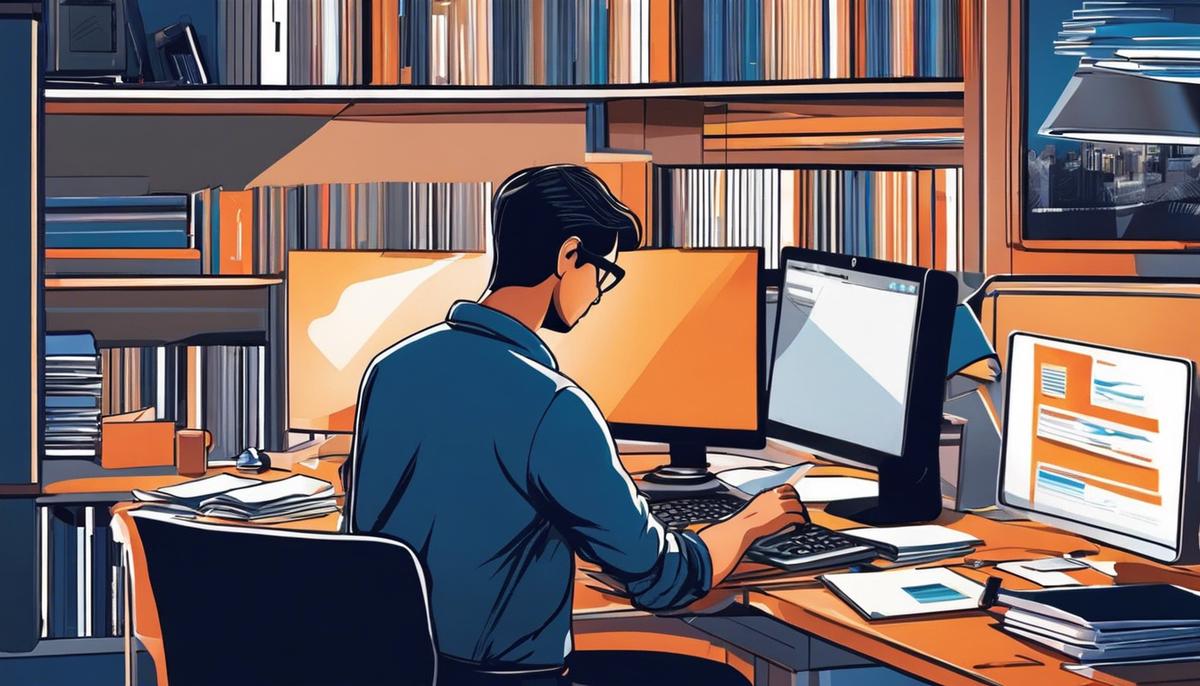
Collaboration and communication using SharePoint
Harnessing the Power of SharePoint for Remote Team Collaboration
In today’s digital age, remote work has soared, necessitating the practical use of collaboration tools for efficiency and productivity. Among the robust platforms is SharePoint, Microsoft’s versatile platform designed to enhance team collaboration.
One integral facet of SharePoint that elevates it as an exceptional choice for remote teams is its integration capability. SharePoint empowers users with the ability to integrate with a myriad of Microsoft’s business applications like Teams, Power BI, and Yammer. This integration builds a synergistic digital workspace that stimulates communication, collaboration, and task management, inherently reducing the physical distance between remote team members.
Another feature that makes SharePoint a game-changer for remote teams is its robust document and information management. Beyond the already highlighted content management properties, SharePoint facilitates deeper data analysis through robust reporting features. These reports help users understand how information is utilized within the organization, paving the way for data-driven decisions.
Also, SharePoint leverages the use of Team Sites, a powerful feature that serves as a central hub for team members, making it easy for users to find relevant content, site activities, and news feeds. With SharePoint’s Team Sites, collaborators can work more efficiently, eliminating undue time in searching for project documents.
Further enhancing productivity for remote collaborations, SharePoint supports a seamless Mobile experience. Team members can quickly access content, information, and applications on their favorite devices. No matter where they are, remote workers can stay connected, ensuring that tasks are completed, and deadlines are met regardless of location.
Finally, the use of Intranets in SharePoint allows companies to extend their office-space virtually. It enables the organization to share resources and updates, thus creating an inclusive environment that makes remote team members feel connected to the broader company.
In conclusion, SharePoint stands as an indispensable tool for optimizing remote team collaboration and communication. Its slew of functionalities fosters a connected, strategic, and data-driven virtual working environment, essential in today’s rapidly evolving digital business ecosystem. Its ability to integrate, report, share, and support mobile experience makes SharePoint a distinct choice for remote teams, promoting productivity, efficiency, and connectivity second to none.

A thorough understanding of SharePoint is pertinent in navigating today’s digital workspace effectively. Grasping how to seamlessly manage files and documents, alongside maximising the collaboration features that SharePoint offers, will undeniably ease the adaptation to remote work. Moreover, learning about SharePoint’s integration with other Office 365 Tools opens up a panorama of options to communicate efficiently in a remote setting. It is hope that this exploration of SharePoint has enriched your perspective on how it can be leveraged as a powerful ally in creating a structured, collaborative, and comprehensive remote working environment.

