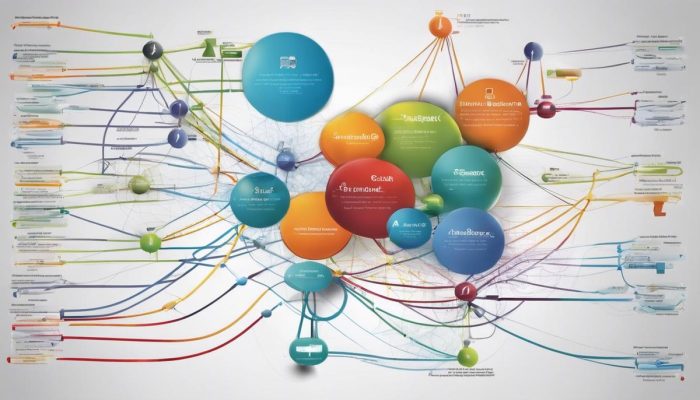As our digital world continues to evolve at a dizzying speed, understanding the protocols and processes that underpin our essential networks becomes key. One such protocol is Open Shortest Path First (OSPF), used extensively in large enterprise networks. With the concept of Multi-Area Network, OSPF becomes an even more potent and strategic tool to streamline data traffic, enhance operational efficiency, and maximize overall network performance. This discourse primarily focuses on OSPF, delving into its many folds, specifically multi-area network configurations, and the process of setting up routers while defining area boundaries. As we navigate through the complexities, we also see how to troubleshoot any issues in an OSPF Multi-Area Network with ease and efficiency.
Understanding OSPF Multi-Area Network
Title: Unveiling OSPF: The Significance of Multi-Area Network Configuration
The world of networking is quite intriguing, constantly presenting newer concepts and mechanisms for efficient and seamless communication between devices. One such interesting concept is the OSPF, or Open Shortest Path First, an ingenious protocol within the broader framework of IP networking. Understanding OSPF and the importance of multi-area network configuration equips tech enthusiasts with the crucial knowledge needed in today’s digital era.
OSPF is a type of Interior Gateway Protocol (IGP) devised for IP networks. Acting under the broad category of Link-State Routing Protocols, OSPF is built on a robust algorithm that calculates the shortest path for data packets traveling through an Network. The ‘open’ in OSPF indicates its public accessibility – it’s not owned by a single corporation but developed by the Internet Engineering Task Force (IETF). This means resources related to OSPF can be easily found and utilized for network configuration and troubleshooting issues.
One of the key aspects that make OSPF stand out from other IGPs such as RIP and IGRP is its capability for multi-area configuration. Simply put, OSPF allows larger networks to be split into the so-called ‘areas’ for easier, more effective management. Now that’s tackling tech complexity in style!
Now, why is this multi-area configuration so important? Let’s delve into the core benefits. It all comes down to four essential aspects: scalability, traffic reduction, increased speed, and improved stability.
- Scalability: By utilizing OSPF’s multi-area arrangements, large networks can be scaled up and made more complex without a significant decline in performance.
- Traffic Reduction: OSPF area layout encapsulates and limits network information to defined areas, resulting in a reduction in network traffic.
- Increased Speed: Reduced traffic and topological dissection raise the overall speed of network operations, making OSPF a preferred choice when speed matters.
- Enhanced Stability: As each OSPF area operates independently, the failure of one area less likely affects other areas, providing a layer of stability in larger networks.
The essence is decoded: OSPF with multi-area network configuration is a comprehensive solution to handle modern networking challenges. It’s vital for tech professionals, networking aspirants, or any technology aficionado to understand and apply OSPF for experiencing seamless, swift and secured communication in extensive networks.
In the end, it’s not just about understanding technology; it’s about mastering it. OSPF offers that step towards mastery in the networking realm. So, let’s embrace OSPF and design networks that are efficient, scalable, and robust!
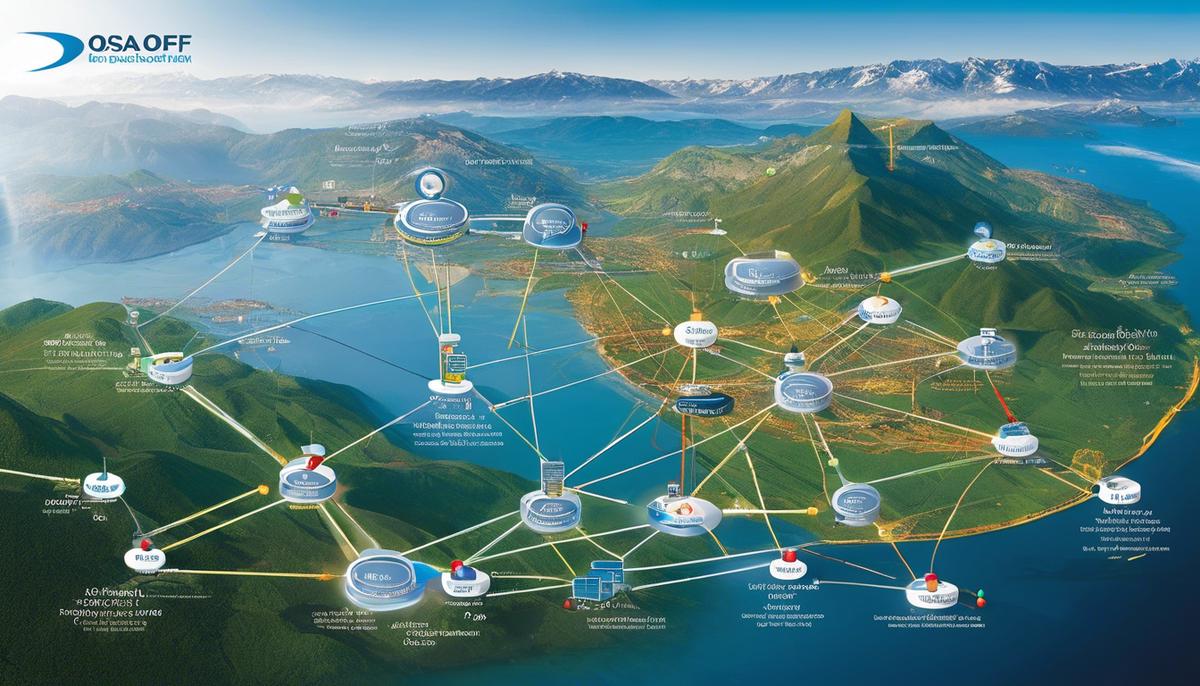
Configuring OSPF Router and Area Settings
To successfully configure your OSPF router and area settings, a series of steps will be instrumental in achieving a robust connection. Here are the necessary steps to get you going.
-
First, enable OSPF on your router. Start by logging into the router and accessing the global configuration mode using the command “router ospf process-id”, where the process-id can be a number from 1 to 65535. This is an arbitrary number and doesn’t affect the OSPF operation.
-
Next, identify and configure your OSPF networks. Use the command “network network-id wildcard-mask area area-id” to set this up. The network-id is your network’s IP address, while the wildcard-mask identifies the range of IP addresses in your network. The area-id, a numerical value, designates the specific OSPF area you wish to assign the network to.
-
Thirdly, set OSPF router priorities. This step defines which routers become Designated Router (DR) or Backup Designated Router (BDR) in a network segment, with the highest priority winning. Use the command “ip ospf priority priority” under the interface configuration mode, where priority can range from 0 (meaning it won’t be elected DR or BDR) to 255.
-
The fourth step involves setting OSPF costs. OSPF routers use “cost” to determine the shortest path for data transmission. The interface with the lowest cost becomes the preferred path. Use the command “ip ospf cost cost” where cost ranges between 1 and 65535. The lower the cost, the more preferred the path will be.
-
The next step is configuring OSPF authentication. While optional, setting authentication can improve network security. There are three types: null, simple, and MD5. Null implies no authentication, simple mean the use of a common plain text password, while MD5 employs a digital signature. To configure, use the command “ip ospf authentication Message-Digest” or “ip ospf Message-Digest-Key id MD5 key”.
-
Finally, tune your OSPF settings. These performance-boosting modifications are implemented using commands like “timers throttle spf”, “timers lsa arrival”, and “auto-cost reference-bandwidth”. Be sure to configure these settings accurately to match network requirements.
Don’t forget to regularly verify your OSPF configuration using commands like “show ip ospf” and “show ip ospf interface”, to ensure optimal performance and catch any potential errors early on.
While this article gives a concise overview, remember that OSPF configuration is complex. Each step needs to be carried out with precision and each setting demands a thorough understanding for successful implementation. Equip yourself with a deep knowledge of the OSPF protocol to ensure you can confidently navigate the configuration process and maintain a robust, efficient network.
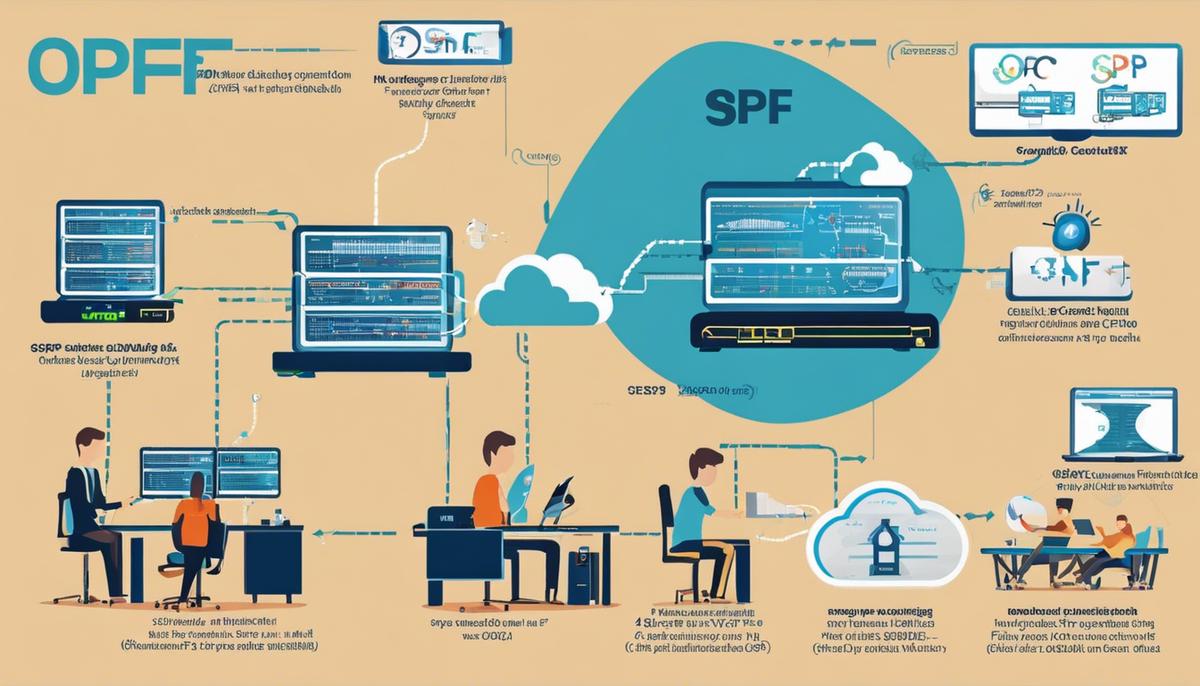
Troubleshooting OSPF Multi-Area Networks
Diving directly into the subject at hand, the efficient OSPF multi-area networking configuration often undergoes inevitable hiccups which can disrupt this meticulous harmony. Identifying these issues and deploying remedial actions promptly ensures network robustness and uptime. Here are some approaches to troubleshoot common OSPF multi-area network problems:
- 1. Investigating OSPF Neighbor Relationship problems: OSPF neighbor relationships play a vital part in the seamless operation of multi-area networks. An issue with these relationships can lead to network inconsistencies. Utilize the command “show ip ospf neighbor” regularly to check the status of OSPF neighbors. If an intended neighbor isn’t listed, or an existing one is in ‘Exstart’ or ‘Exchange’ status, investigate interface configurations, network types, and OSPF hello and dead-time settings.
- 2. Checking OSPF Network Types: The OSPF network type affects the OSPF timers and the formation of OSPF neighbors. It’s essential to ensure that both sides of a point-to-point network are in sync. Confirm this uniformity by deploying the command “show ip ospf interface.”
- 3. Verifying OSPF Route Distribution: On occasion, OSPF multi-area network issues may arise due to failure of appropriate route distribution. To troubleshoot, inspect manual route redistribution settings. Make use of the command “show ip route ospf” and “show ip ospf database” on the OSPF router to confirm whether the router has received OSPF routes.
- 4. Investigating OSPF Authentication: Incorrect or mismatched OSPF authentication can result in a break in OSPF adjacency. It’s necessary to ensure that all OSPF routers in the same area share the exact authentication configuration. This can be confirmed with the “show run | section router ospf” command.
- 5. Troubleshooting OSPF Area Border Router (ABR) and Autonomous System Boundary Router (ASBR): An OSPF network needs proper configuration of these crucial routers. If problems arise, check whether the correct routers are appointed as ABR or ASBR using the command “show ip ospf.”
Around the technology block, overcoming common OSPF multi-area network complications can be broken down into a methodical process. Regularly inspecting configurations and keeping the technological pulse on the health of your OSPF multi-area network guarantees router rejuvenation just when it’s needed. Following these troubleshooting techniques ensures that your OSPF multi-area network ticks without any hitches, enabling the seamless data flow essential for today’s digital world.

Understanding, configuring, and troubleshooting OSPF Multi-Area Networks helps us appreciate the power of this protocol even more. As we explored its various facets, we learnt that it’s not just about setting up things; it’s also about keeping an eye on them and checking for any potential issues. Knowledge of various OSPF-related commands and the ability to interpret router information has been established to be crucial in diagnosing and resolving network issues. The journey through the intricacies of OSPF not only enhances our technical capabilities but also strengthens our understanding of how interconnected, advanced, and efficient our digital world has become. It’s a stepping stone to a future where network traffic is streamlined to perfection, and network performance is not just an afterthought, but the core driving factor.