Technological devices are prone to glitches and the ‘almighty’ iPhone 15 is no exception. One common vexing issue is the dreadful boot loop, where the phone continuously restarts without ever fully coming on. In this case, you don’t need to panic, get all frustrated or start looking for money to pay a technician when you can fix it yourself.
The process of fixing an iPhone stuck in a boot loop is quite simple and once you’re able to follow and meet them, you’ll be on your way to having your precious device back. So in this post, we’ll explore some basic methods to revive an iPhone 15 stuck in a boot loop, and ways to prevent reoccurrence.
What Is The Causes Of iPhone Boot Loop
If your iPhone 15 has a boot loop issue, you may be interested in knowing what caused it. In most cases, the reboot loop issue is caused by hardware or software-related problems, such as a failed update, software malfunction or a flawed jailbreaking.
- Failed iOS Update: When you start updating the iOS software of your phone and the process gets stopped abruptly for some reason. In this instance, a restart-looping may appear. Even if you complete the update process finally, the problem may still linger.
- Errors Caused by Jailbreaking: Your iPhone may be at risk of breaking down if you’re trying to jailbreak the iOS. This may also lead to the device malfunctioning.
- Unstable Connection with iTunes: Using iTunes to update iOS or back up data, may lead to the progress getting stuck halfway due to the unstable connection between iTunes and the computer. This will also cause your iPhone 15 boot loop.
- Hardware Issues: If your iPhone gets damaged by water, then the reboot loop may occur especially when the hardware is affected.
5 Ways To Fix iPhone 15 Stuck in a Boot Loop
Now we know the reasons why your iPhone is in this state, below, we’ll show you how to fix iPhone stuck in boot loop, providing 5 efficient methods.
1. Force Start the Device
The first thing to do if you want to recover your iPhone 15 stucked in a boot loop is to perform a force restart. The process of force restarting an iPhone 15 is quite different from previous models. To force restart your iPhone 15, simply press the Volume Up button and release, then press the Volume Down button and release.

Lastly, press and hold the side button until the Apple logo appears. Allow the device restart and do not press any button until the process is complete.This is a method often used to resolve minor software glitches that causes boot loops.
2. Use iTunes to Restore Your iPhone
Another way to escape the iPhone boot loop status is to rely on iTunes. Now let’s show you how to use iTunes to get your iPhone out of boot loop status.
Step 1: Connect your iPhone 15 to a computer using a trusted USB and launch iTunes. Before that, check to ensure that the iTunes installed on your PC is the latest version.
Step 2: Tap on the phone icon from the top of the interface.
Step 3: Locate the Summary tab and then click the Restore iPhone button. Wait for iTunes to download and install the latest iOS if your iPhone is running an older version.
Step 4: Select the backup file you want from the new pop-up and click the Restore option.
Step 5: Allow the process to complete and the device to reboot.
3. Update iOS Version
Sometimes, the reason why your iPhone is in a boot loop status is due to the fact that the iOS version is outdated. So what you need to do now is to update it. You can update the iOS version of your iPhone 15 by checking the settings, then head to General and down to Software Update.
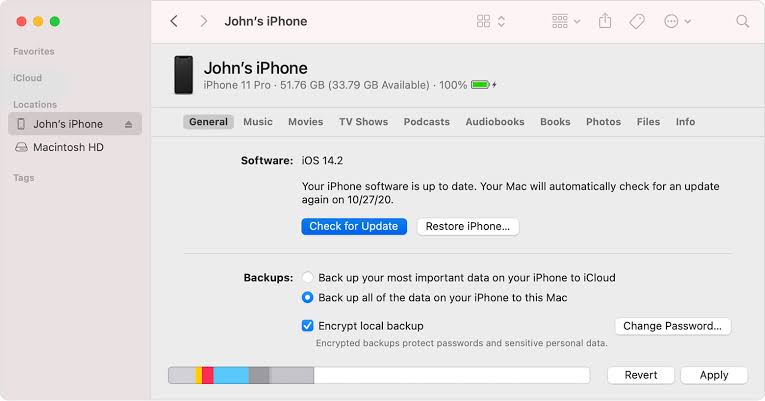
Over there you’ll see the option to download and install the latest version. Ensure you’re connected to a WiFi network for the process to be hitch-free. Allow the installation to reach completion which will cause the device to automatically reboot and effect the new changes.
4. Charge Your iPhone
What may seem like your iPhone 15 is suffering from a huge technical problem may be as minor as a low battery. Connect the device to the charger and allow it to charge for 15 to 30 minutes. Drained batteries can, sometimes, be responsible for iPhone boot loop issue. It might be that the battery doesn’t have sufficient power to boot the device efficiently.

Make sure the phone is charging and is uninterrupted during this process. Also, ensure that you’re using an original cable. However, if you’re using an old lighting cable, check for wear and tear on the cable. Don’t allow the damaged wire to interfere with the charging process.
We recommend using the Apple-recommended MFI-certified cables and charger to get a better battery charging performance. On the other hand, the aftermarket, non-certified iPhone accessories are not suitable and may even damage your battery in the long run.
5. Visit to Apple’s Support Center
If the issue still persist even after trying all the 4 methods given above, then your iPhone 15 may have a hardware problem. Firstly, check to see if the battery connector is faulty. If this isn’t the case, then head straight to the nearest Apple Store to fix the problem.
As you may already know, any faulty hardware changes may cause your phone to malfunction. As soon as it is fixed, your iPhone may get the required power to allow you reboot and discover that your device is running in a normal state.
Bottom Line
Now that you know how to fix iPhone 15 stuck in a boot loop, you’ll be able to help yourself and friends should this issue arise. Remember, don’t force it, if by trying the above recommendations and it didn’t work, simply visit the nearest Apple Store for guidance. You can also contact the Apple Store helpline to find the nearest store.

