The digital era is becoming increasingly prominent in today’s professional settings, with businesses looking for efficient and effective ways to manage data, documents, and communication. Among the plethora of tools available, SharePoint stands out with its unique interface, versatile functionality, and comprehensive features that foster teamwork and enhance workplace efficiency. This discussion will cover the basics of SharePoint, emphasizing its fundamental features such as document library, team sites, and communication sites. Bringing light into the foundation of site structure and permissions, it will further delve into the process of setting up SharePoint sites, creating site hierarchies, managing site navigation, and setting site permissions. Additionally, this quest for knowledge ensues with understanding how to manage site content effectively; exploring libraries, lists, and web parts.
Understanding SharePoint Basics
Understanding the Core Functionalities and Features of SharePoint
Let’s cut through the clutter and get right into the heart of SharePoint. As a seasoned tech enthusiast or someone simply skimming the surface of Microsoft’s collaborative platform, understanding the nuts and bolts of SharePoint is essential. Known for its comprehensive array of features slicing through document management and collaboration, the efficiency and output this platform provides should pique your interest.
Jumping right in, let’s start with the very essence of SharePoint. It’s an advanced platform that integrates seamlessly with Microsoft Office, aiming to improve productivity by optimizing INFORMATION SHARING and COLLABORATION. This broad capability caters to all organizations regardless of their size and complexity.
To make things more tangible, let’s delve into the core functionalities of SharePoint:
- COLLABORATION: SharePoint’s ethos, providing users a streamlined approach to working together. Whether you’re synchronously editing a document, participating in discussions, or sharing calendars and contacts, SharePoint transforms collaboration from chore to norm.
- DOCUMENT MANAGEMENT: A resourceful feature facilitating the creation, storage, retrieval, and disposal of documents. Through centralized storage with version control, you can say goodbye to lost documents or the frustrating confusion over which version is the most current.
- ENTERPRISE SEARCH: An intelligent, refined search engine easing the task of locating resources within the database. Bolstered by data classification and categorization, finding information becomes less strenuous and more structured.
- BUSINESS INTELLIGENCE: The business intelligence capabilities of SharePoint are second to none. From scorecards and dashboards to data connection libraries, SharePoint’s business intelligence power creates a more interconnected and informed working environment.
- WORKFLOW MANAGEMENT: Aimed at streamlining and automating business processes, this feature assists SharePoint users in adapting to a smooth, uninterrupted workflow. Additionally, SharePoint integrates effortlessly with other Microsoft products such as Outlook and Word, further enhancing productivity.
- SECURITY AND INTEGRITY: This functionality ensures each SharePoint site is secured and guarantees data integrity by restricting unauthorized access.
Onto the exciting part: the features! SharePoint’s expansive toolkit not only makes day-to-day tasks more manageable, but it also saves valuable time.
- TEAM SITES: Each team can convey information, publish data, and share resources through exclusive dedicated sites. You can consider this feature the backbone of SharePoint.
- COMMUNICATION SITES: As the name suggests, this feature specializes in providing a platform where knowledge, information, and news within the organization can be effectively communicated.
- HUB SITES: A hub site allows different teams to connect their respective team sites and communication sites, promoting coherent enterprise-level collaboration.
- YAMMER INTEGRATION: Yammer, the social network for businesses, finds seamless integration in SharePoint, amplifying communication features and fostering a healthier work environment.
- POWER AUTOMATE: Streamlining regular tasks, this feature automates workflows between your favorite apps and services.
Harnessing the powers tucked into SharePoint’s toolbelt is beginning to sound like a tech aficionado’s dream, isn’t it? Diving into SharePoint’s functionalities and features may seem daunting at first, but soon enough, you’ll be swimming effortlessly in its realm of efficient productivity.

Site Structure and Permissions
Navigating SharePoint: Unraveling the Labyrinth of Structure and Permissions
As tech enthusiasts who obsess over the latest trends and innovations, SharePoint stands as a powerful tool in the technological armory. In a world where automated solutions champion efficiency, SharePoint emerges as the robust, one-stop solution to document management and enterprise search, combining security with workflow management. When plunged into the depths of SharePoint, the first monumental challenge lies in mastering the intricacies of structure and permissions. But, fear not, this labyrinth can be conquered. So, let’s get right to it.
Step 1: Identify Your SharePoint Structure
Understanding SharePoint structure is pivotal. A logical and well-planned structure enhances navigation, information retrieval, and overall operational efficiency. Primarily, SharePoint structures are comprised of web applications, site collections, sites, libraries and lists. It’s crucial to comprehensively map this structure, noting the interrelation of components.
Step 2: Manage Site Collections and Sites
On the SharePoint administration page, the “Active sites” option provides an overview of all site collections. Here, one can create, manage, or delete site collections. Within site collections lie the individual sites. These may be department-specific or project-related. Individual sites can be managed through site settings, allowing for adjustments within regional settings, site features and site content types, among other things.
Step 3: Handle Lists and Libraries
Lists and Libraries are hierarchical elements within SharePoint sites. Lists serve as structured snippets of information, such as contacts or calendars. Libraries, on the other hand, are storages for files and documents. Every document in SharePoint belongs to a library, an essential factor for centralized document control.
Step 4: Permeate Permissions
Permissions define who can access what within SharePoint. Navigating to the site permissions page via site settings allows for the management of access requests, permission levels, and permission inheritance. SharePoint utilizes an access scheme consisting of users, groups, and permission levels. Users indicate who has access; groups categorize these users, and permission levels dictate the power each group wields.
Step 5: Establish User Roles
Grouping users into roles simplifies large-scale permission assignment. There are three preexisting roles: Owners, who have full control; Members, who can contribute but not modify the structure; and Visitors, who can only view content. Modify these or create custom roles to tailor SharePoint to specific needs.
Step 6: Implement Permission Levels
Defined actions that can be undertaken by users are encapsulated by permission levels. Full Control, Design, Edit, Contribute, Read and Limited Access are the six default levels. If these do not meet your needs, you have the freedom to customize and create new permission levels.
To conquer SharePoint is no small feat. It requires rational analysis, a systematic approach, and understanding these steps. Diligent mastering of the structure and permeating permissions down to the minutiae, will transform SharePoint from an intimidating labyrinth to a powerful, versatile tool under your command. Now, go forth and wield SharePoint with prowess.
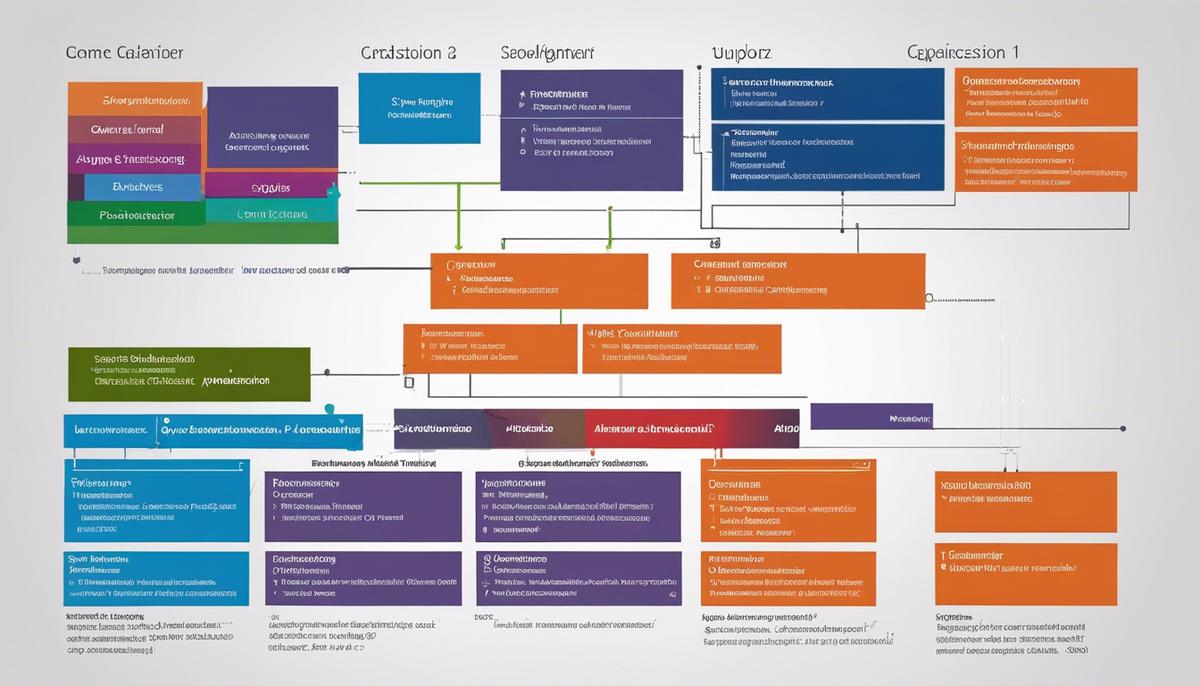
Managing Site Content
Content management in SharePoint is a breeze if approached systematically. Here are some fitting ways to effectively manage your site in SharePoint.
-
Deploying SharePoint Governance
This is a set of policies, roles, responsibilities, and processes that guide, direct, and control how an organization’s business divisions and IT teams use SharePoint. It encompasses areas such as the platform’s installation and configuration, its service delivery and customizations, to applications and data management.
-
Incorporating Metadata
Metadata in SharePoint provides context to data, offering additional pertinent information about each file. It includes elements like the creator’s name, file type, creation date, and more. Utilize metadata to make files easier to sort, discover and retain.
-
Implementing Content Types
Content types define the metadata and behavior of a document or list item. Each content type can specify properties to associate with items of its type, available workflows, and even custom forms. It’s a flexible and reusable SharePoint feature that can be added in sites, lists, and libraries.
-
Leveraging Content Organization
The Content Organizer is a SharePoint feature that reduces the complexity of content management. It can automatically move content based on its type or metadata to a different location, making it easy for end-users to upload documents without worrying about where they need to be stored.
-
Applying Retention Policies
SharePoint supports retention at both the site and content type levels. Retention policies support both deletion and archiving actions, ensuring that data is neither stored indefinitely and become a liability nor lost before its time.
-
Using Version Control
SharePoint has a built-in feature that allows for versioning of documents. Utilize this function to keep track of changes made over time and to restore previous versions when necessary.
-
Streamlining with SharePoint Syntex
As part of Project Cortex in Microsoft 365, SharePoint Syntex uses advanced AI and machine teaching to amplify human expertise, automate content processing, and transform content into knowledge.
In conclusion, managing content within the SharePoint site needs a well-laid-out strategy, comprised of deploying governance, incorporating metadata, implementing content types, leveraging content organizer, applying retention policies, utilizing version control, and streamlining with SharePoint Syntex.

As we navigate the progression of a digital era, tools like SharePoint carry a growing significance that can’t be downplayed. Be it through the basic understanding of SharePoint’s primary features, establishing a well-functioning site structure or managing the site content, adept skills in SharePoint ensure a far smoother professional journey. By mastering these areas, not only will the line between chaos and order be distinctly drawn, it will also pave the way for a more organized, efficient, and productive environment. As empowered users of SharePoint, let’s harness its full potential to establish a workplace ecosystem that breeds progression, innovation, and success.

