With the ever-growing reliance on network systems across industries, understanding the underlying protocols that enable seamless information exchange is crucial. Routing Information Protocol (RIP) and its enhanced version, RIP v2, are among such vital protocols, offering a solid foundation for building efficient networks. Providing an insight into the core functionalities, benefits, and differences of these protocols, this content aims to equip the reader with a comprehensive understanding of these networking components. Moreover, it looks at the technical process of implementing RIP and RIPv2 on several subnets, and presents valuable knowledge on commands, configurations, and troubleshooting tips associated with these protocols.
Understanding RIP and RIPv2
Unmasking RIP & RIPv2: Key Differences Simplified
Decoding protocols can monopolize valuable time and resources. Routing IP (RIP) and its evolved sibling, Routing IP version 2 (RIPv2), often cause substantial head scratching. Shedding light on these enigmatic entities can empower you to harness their untapped potential, simplifying processes and propelling advancements in your tech journey.
RIP is a distance-vector routing protocol based on internet protocol, primarily used in small, flat networks because of its simple configuration and low network overhead. But simplicity and low overhead do not always equate to efficiency and maximum utility. It’s time to dig a bit deeper into this tech enigma to comprehend its limitations and how RIPv2 emerged as a noteworthy improvement.
One major drawback of RIP is its incapable ‘counting to infinity’ problem. In a nutshell, RIP considers any route with more than 15 hops as infinite, technically unreachable. If there’s a break in the network, RIP tries to find a route, incrementing hop count. This continuous process can cause undesirable looping issues, which consequently spiral out into network instability.
So, here’s where RIPv2 steps in with its evolved feature-set. With RIPv2, you are no longer counting to infinity. It managed to build a bridge past the 15 hops, extending the reach and inevitably becoming more adaptable for larger networks.
Additionally, RIPv2 first introduced the concept of classless routing. Unlike RIP’s classful routing, which does not allow subnetting or supernetting, classless routing enables more flexible and efficient use of IP addresses. This critical update significantly reduced wastage and optimized IP address allocation.
Another critical difference lies in the security terrain. RIP lacked authentication, effectively leaving a void in its security policy. RIPv2 aimed to bridge this gap, introducing verification to ensure that routing messages are only accepted from authorized sources. It creates an added layer of security and enhances the network’s robustness.
Although RIP established the groundwork, RIPv2 erected a refined structure on that base, tackling the inherent weaknesses of its predecessor. Bolstered by detriments into advancements, such as routing past 15 hops, implementing classless routing, and injecting authentication, RIPv2 undeniably chalks up as the winner in this tech duel.
That’s it in a nutshell. Elevating the knowledge of the tech savvy, one protocol at a time.
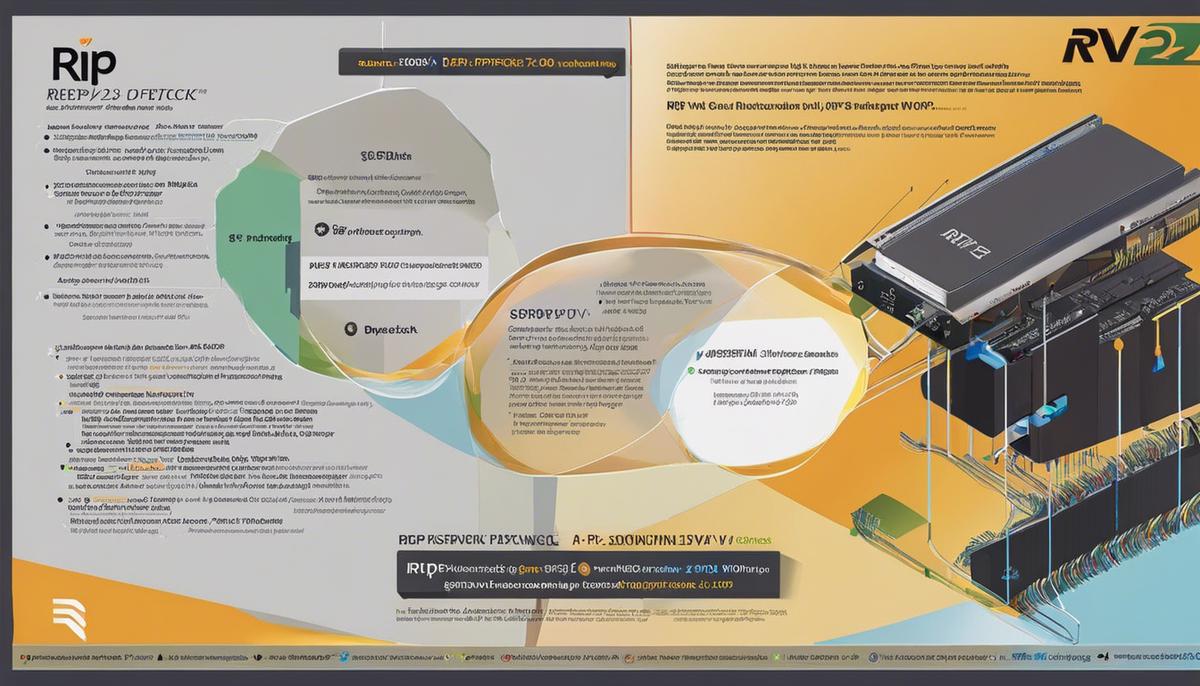
Configuring RIP on subnets
Unleashing the Power of RIPv2: Configuring RIP on Multiple Subnets
When left to default settings, Routing Information Protocol (RIP) and its superior version RIPv2 are not inherently designed for multicasting over multiple subnets. However, in the ever-evolving world of technology, obstacles merely pave the way for solutions. The task may be technical and require an understanding of network etiquette, but achieving multicast capabilities on RIP is entirely doable. Here’s how:
Step 1: Enable RIP
To implement RIP on multiple subnets, the first step is navigating to your router’s configuration settings and enabling RIP. Be sure to select RIP version 2 (RIPv2) for the operation as it improves on RIP’s limitations and allows for classless routing.
Step 2: Invoke the Network Command
Next, use the network command to specify which networks will participate in RIP routing. This usually translates to listing the Class A, B, or C network addresses where RIP will be enabled. Note that RIP will take care of summarizing at the classful boundary, a perk that is exclusive to RIPv2.
Step 3: Configure RIP on each Interface
Next, configure RIP on your Router Interfaces. You’ll need to do that for each interface that you want to participate in the routing. Remember that in RIPv2, the routing updates are sent through a multicast address, vastly superior to RIP’s broadcast, especially on larger networks.
Step 4: Activate Multicast
With RIPv2, we get the benefit of multicasting. We need to enable this protocol explicitly on our router because, by default, RIPv2 communication falls back to broadcasting to remain compatible with any RIP routers. So, under the RIP process on the router, use the command ‘ip rip v2-broadcast’ to activate multicasting.
Step 5: Verify Connections
Finally, ensure all configurations are up and running. Trouble? Remember, network protocols are sensitive. At times, re-enabling the protocol running on a router interface or rebroadcasting the network can resolve any hitches. You may also need to inspect your interfaces and ensure they aren’t misconfigured, shutdown, or don’t have the correct IP addresses.
And there you have it! Effectively managing RIP on multiple subnets is actually quite a feasible task. It’s important to embrace the intricacies of RIPv2, to not only overcome the barriers RIP presents but to enhance your network’s capability exponentially. Remember, as technology evolves, so do its offerings, and learning to adapt them to requirements is part of the journey.
As the famous saying goes, “Technology – You can’t stop the future.” So, keep exploring, keep learning, and keep innovating, because the world of tech waits for no man.
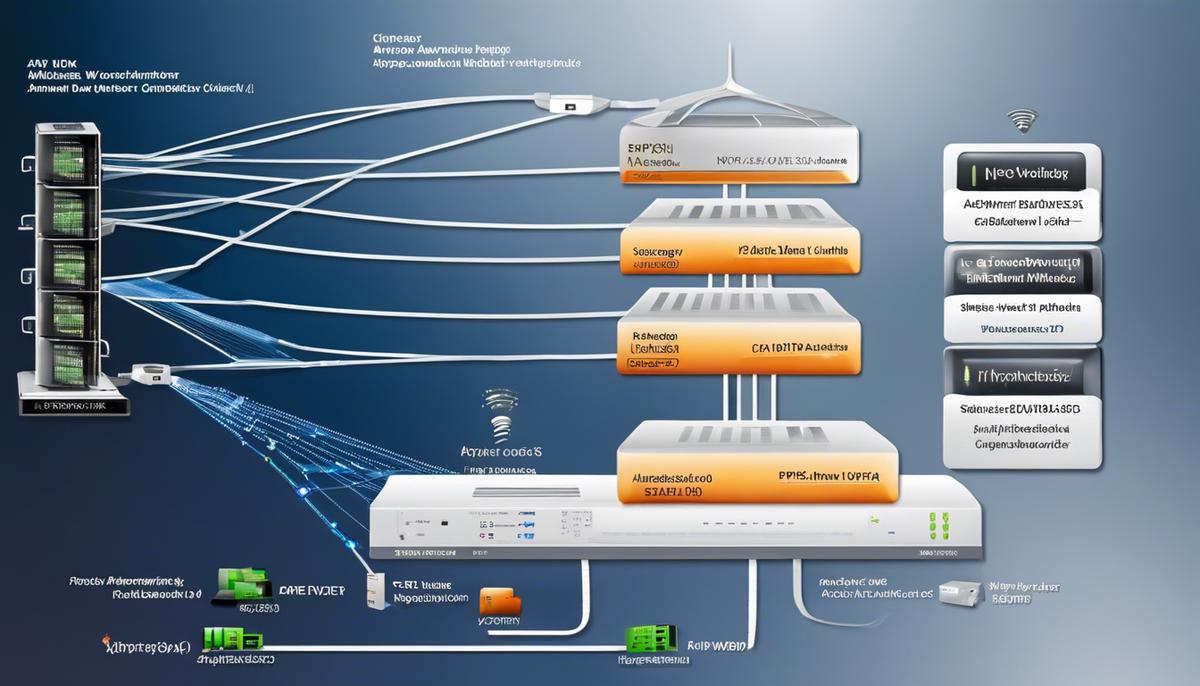
Setting up RIPv2 across subnets
Now, let’s dive right into setting up RIPv2 across multiple subnets – an essential technical skill for network management.
First up – ensure you’re working with the right hardware. For most, this will be a Cisco router, as they’re widely used and maintain excellent compatibility with RIPv2. Begin by connecting to your router using a console cable. This enables direct communication without the need for a network connection.
Next, you’ll need to enable RIPv2 on your router. To do this, launch the terminal program and log in to your router. Navigate to the global configuration mode by typing ‘enable’ then ‘configure terminal’. Once that’s done, enter the command ‘router rip’. This launches the RIP router configuration mode.
Now comes the critical step – enabling RIPv2. Within the RIP router configuration mode, input ‘version 2’. Simple as that. You’ve now switched to using RIPv2.
For RIPv2 to work across your network, you need to specify the networks participating in this protocol. Use the ‘network’ command followed by the IP address of the network you want to include. For instance, if you want to include the network 192.168.1.0, your command would be ‘network 192.168.1.0’.
Remember to repeat the ‘network command’ for all subnets that require RIPv2 setup. To prevent the sending of RIP updates on interfaces, configure the passive-interface command.
When dealing with subnets in RIPv2, contrary to its predecessor, it’s crucial to activate multicasting. This can be achieved by entering ‘ip rip v2-broadcast’. This will ensure that your RIP updates are sent on the 224.0.0.9 multicast address, which is the standard for RIPv2.
Configuring RIP on router interfaces is something often overlooked but is vital for optimal functioning. The process is similar to the previous steps – in the RIP configuration mode, issue the command to specify the IP address of the router interface.
To check the results and verify connections, use the ‘show ip protocols’ command. This will provide a quick summary of the protocol states. If there are issues, it might require troubleshooting, seeking out common issues like misconfiguration or network conflicts.
Understanding and mastering RIPv2 for multiple subnets takes time, but as with many aspects of technology, the rewards are worth the investment. By harnessing the power and security improvements of this protocol, tech professionals can greatly enhance their network capabilities.
Setting up RIPv2 across multiple subnets can seem complex, but given the right tools and understanding, it becomes another cog in the tech enthusiast’s robust machine. As technology continues to evolve at a breakneck pace, keeping up with these adaptations is not optional but necessary. New developments, standards, and practices continuously reshape our landscape, and staying ahead is key to not just surviving, but thriving in the modern world of information technology.
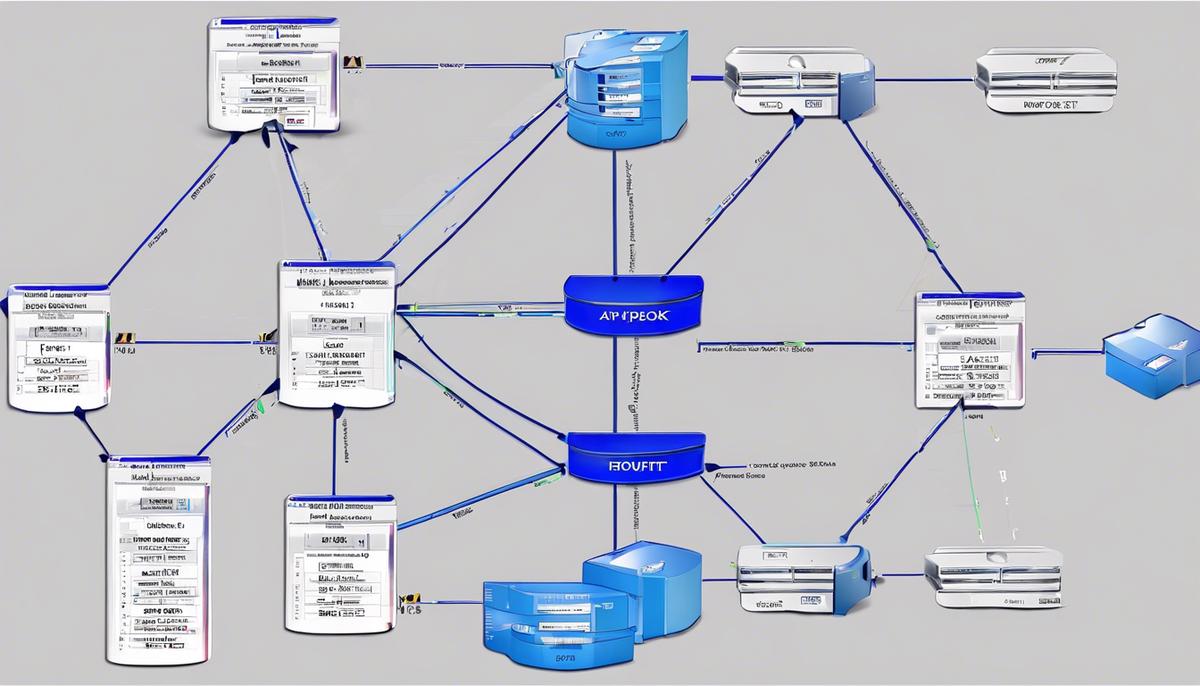
Through this content, we’ve extracted valuable insights into setting up RIP and RIPv2 on multiple subnets. We’ve delved into the nuances of these networking protocols and examined their advantages and unique attributes in a multi-subnet environment. This understanding will undoubtedly prove beneficial when confronted with networking tasks related to protocol implementation or troubleshooting. Acknowledging the complexities of these protocols is the first step to mastering them, and we hope that this material has empowered you with a clearer vision and direction in your journey towards becoming skilled with RIP and RIPv2 protocols in the realm of networking.

